Looking to expand your municipality’s email address list? If you’re like most communicators, you’re always working to keep more stakeholders in the loop about the latest events and services in your community. If encouraging more people to subscribe to your content is your goal, it might be time to start thinking like a marketer.
At Envoke, we talk a lot about how communicators are different from marketers. We know that communications professionals have different priorities. You are likely working to inform and engage local citizens in your municipality, while a marketer focuses on generating leads and converting those leads into customers.
Try Envoke today: Create a free trial account.
Email for communication, not lead generation.
- Includes ALL Envoke features.
- No credit card needed for trial.
- Free, unlimited support.
- Free coaching call with tech support (not sales).
This marketing concept of conversion – getting a lead or a contact to sign up, click, or purchase something – is helpful for communicators looking to generate interest in their email and newsletter subscriptions. After all, if informing and educating people is central to your mission at your municipality, getting the word out to more stakeholders, and growing your email database, matters.
But growing your subscriber list doesn’t happen by itself. As a communicator, it can be helpful to adopt a marketing mindset to get more people to uptake your content. You need to “sell” your subscriptions to grow your subscriber list, and you can use the same techniques marketers use to encourage contacts to convert. Here are some suggestions from the marketing department to help create a positive user experience and encourage your web visitors to subscribe to your content.
What’s inside:
- Is it easy to sign up for your content?
- Put a subscription link in your top-level nav
- Include a sign-up form right on your newsletter
- Keep your landing pages simple
- Don’t hide your subscription form inside a mega-menu
- Make sure your most recent newsletter is online
- Put a sign-up link in the footer
- Brand your sign-up forms
- Send an email thanking people for subscribing
1. Do some sleuthing. Is it easy to sign up for your content?
Making it easy for people to subscribe is the golden rule. If you keep it in mind, you’ll do many things right as you comb through your web presence to a) remove any obstacles and b) make sure your sign-up form is available in the places people expect to find it. We’ve got many specific suggestions below, but it’s helpful to start by asking yourself: “How do people sign up for our newsletter?” and “Is our subscriber list easy to find?” You’d be surprised by how many organizations have sign-up forms buried deep down in their websites where readers may never find them.
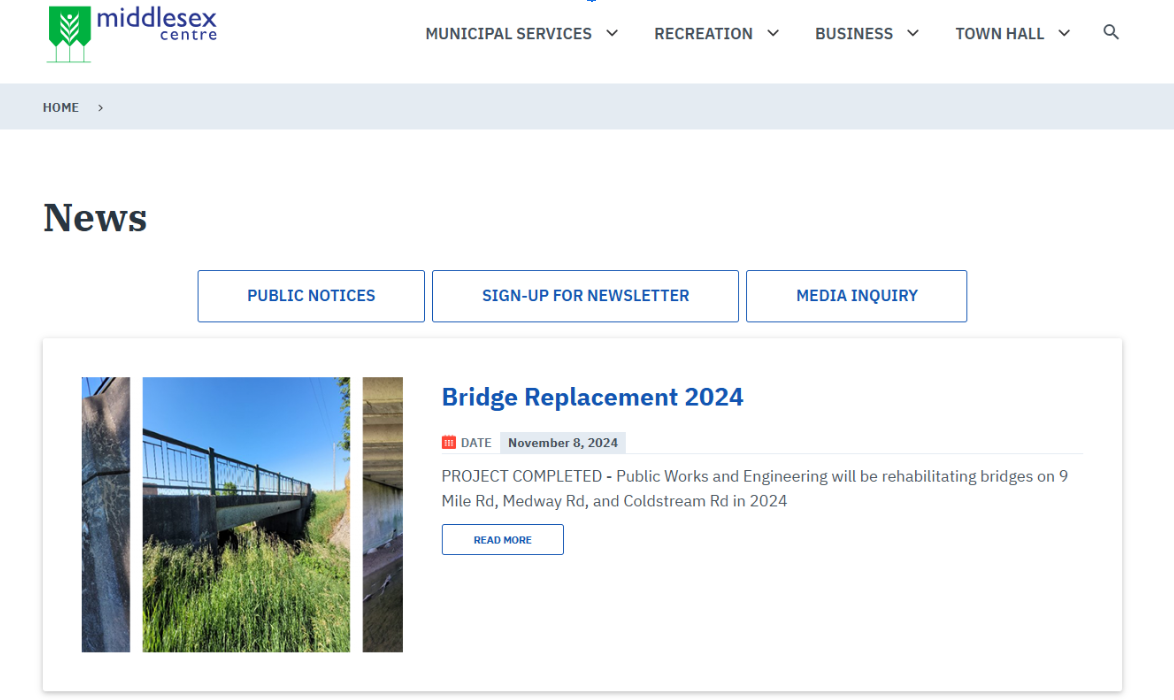
2. Put a subscription link in your top-level navigation
Keep things simple and intuitive by making your content subscription a top-level navigation option that’s always on display in your website’s header. The whole point of your website is to inform people, right? What could be better than making it dead easy for your visitors to subscribe and stay up-to-date with content they’ll enjoy? You’ll have a much easier time growing your municipal email database if you make sign-up a breeze.
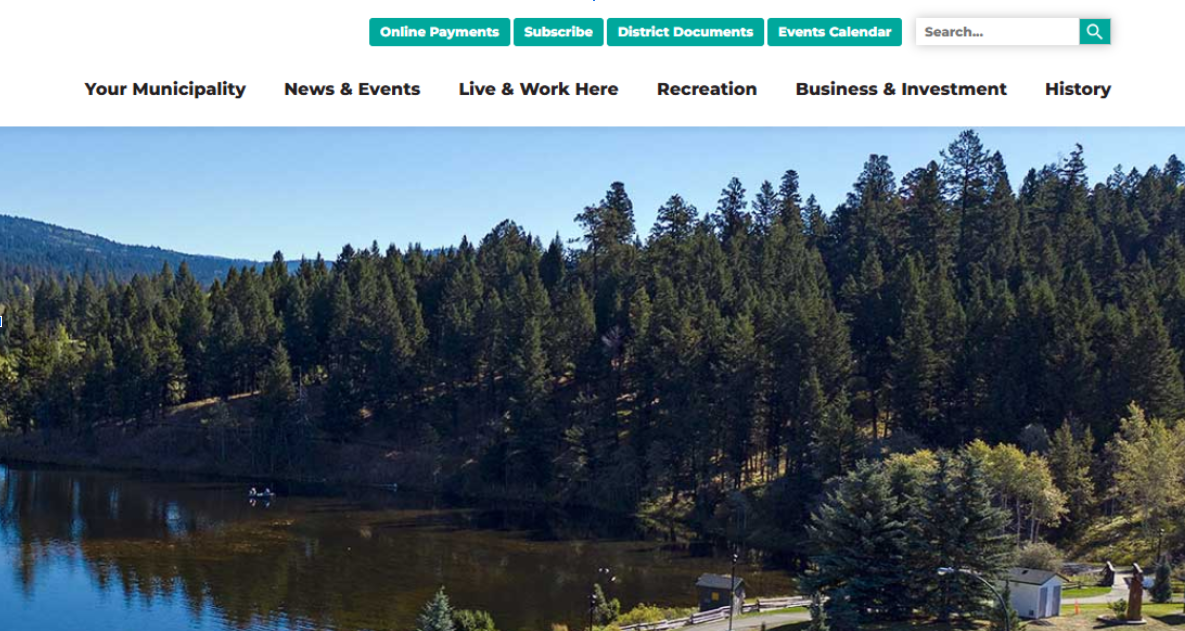
3. Don’t forget a subscription form on your newsletter page
Obvious, right? Still, many organizations proudly display their newsletter online, complete with archived issues and even live search. Too often, they don’t include a sign-up form on the newsletter page, or in the newsletter itself. Talk about a missed opportunity! Make sure you have a sign-up form in your newsletter and on your newsletter page.
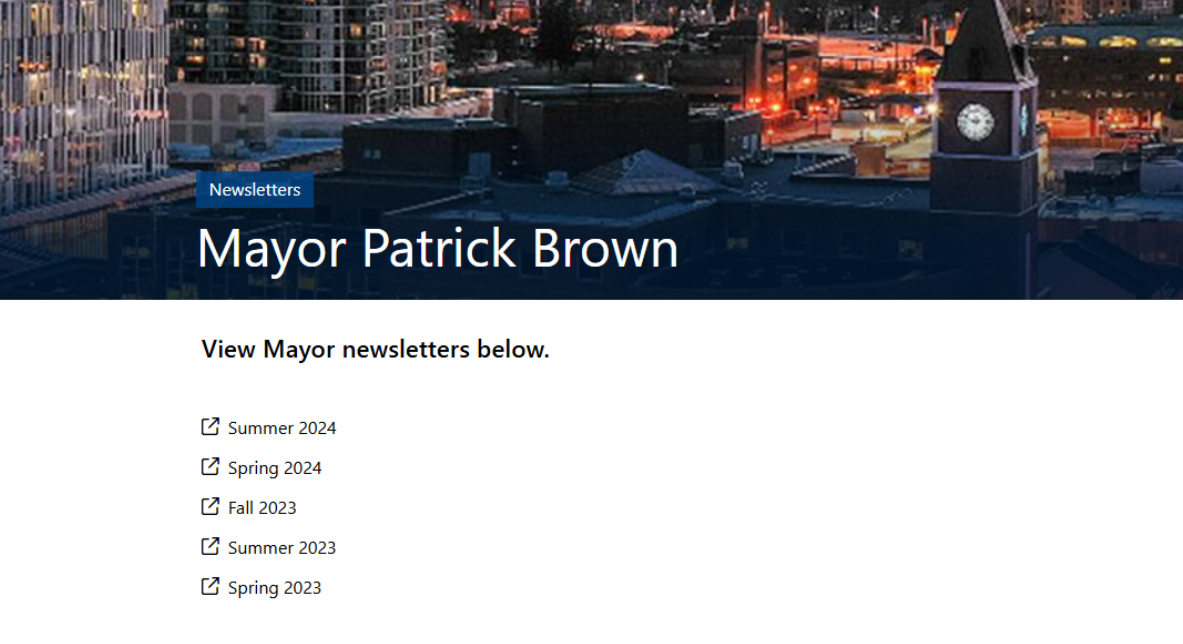
4. Keep your landing pages simple and grow your email address list
When your stakeholders land on your subscription form page, it should be very easy for them to find your call to action, understand what you are offering, and join your subscriber list if they wish. Don’t clutter up this page with too much text or links to other pages. Keep your CTA simple.
5. Don’t hide your list sign-up inside a mega-menu
Many municipalities have huge websites with enormous amounts of content. This speaks to the diverse stakeholders they serve, but the “mega-menu” may not be all it’s cracked up to be. Consider streamlining your top-level menu into fewer options for easier navigation.
And don’t bury your newsletter sign-up in a lengthy drop-down menu. In our experience, that is not the pathway people choose to sign up for news. They’re much more likely to add their name to your email database from your news or blog pages, or from your newsletter itself.

6. Make sure your most recent newsletter is online
It’s easy to fall behind on updating your website with the latest PDF of your newsletter, but keeping fresh content on display is crucial to growing your subscriber list. Stale content that is months out of date gives the impression that you don’t have frequent updates, which will discourage potential subscribers from signing up. Why bother if the information is out of date?
7. Put a sign-up link in the footer or the bottom of every news article
If you regularly publish information, news, and content online, you’ll have search traffic: visitors who search, click, and land on your blog or articles. These people are very likely to become interested in joining your subscriber list for more of your content. Make sure you have a subscription link in the footer or the bottom of the page to serve them!
Include sign-up forms on your event listings, too. That way visitors who discover a new local event through your pages (a public reading at the library or senior’s aquafit) can subscribe to updates and stay informed about their favourite activities.
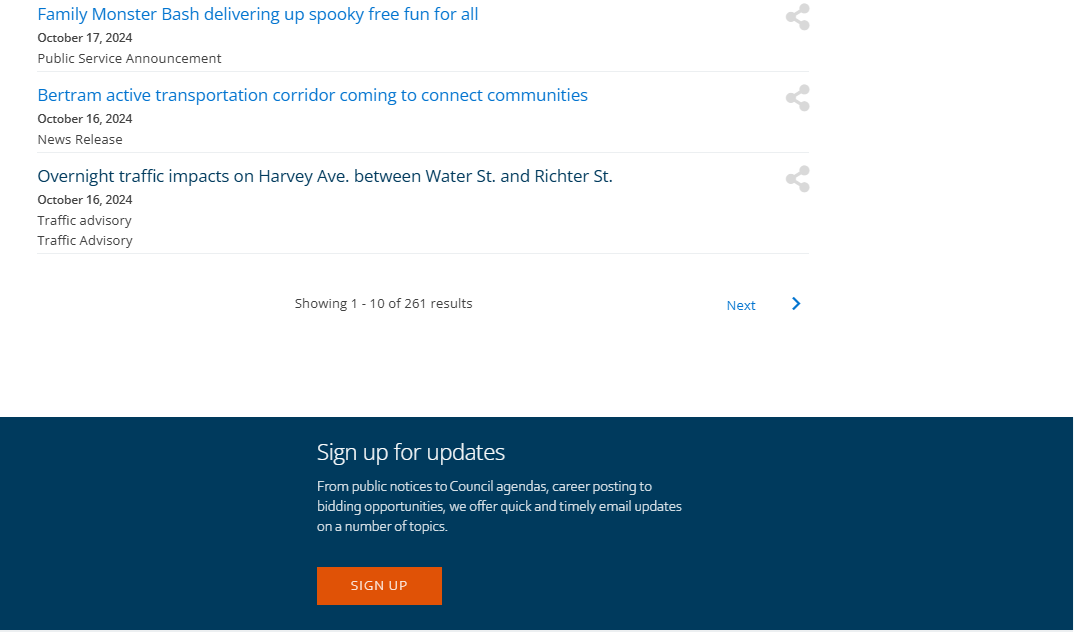
8. Brand your sign-up forms
Too many subscription forms and email preference pages are unbranded and look like old-school content from the early days of the web. This is a missed opportunity at best, and at worst, it’s a page that confuses stakeholders and makes them feel less confident in your brand or worried that they’ve arrived on a suspicious third-party website.
Envoke’s email marketing platform is purpose-built for communicators with all the features you need, including the ability to create fully branded forms and subscription management pages. Our user-access controls ensure quality control and consistent branding across your organization by allowing you to lock templates so only admins can edit them.
9. Send an email thanking people for subscribing
Sending an email thanking a contact for joining your subscriber list is always a good idea. It inspires confidence and it’s a great way to introduce yourself and show off some of your best content. Include a link to your archive page so new subscribers can check out recent updates while awaiting the arrival of your next scheduled e-blast or newsletter.
