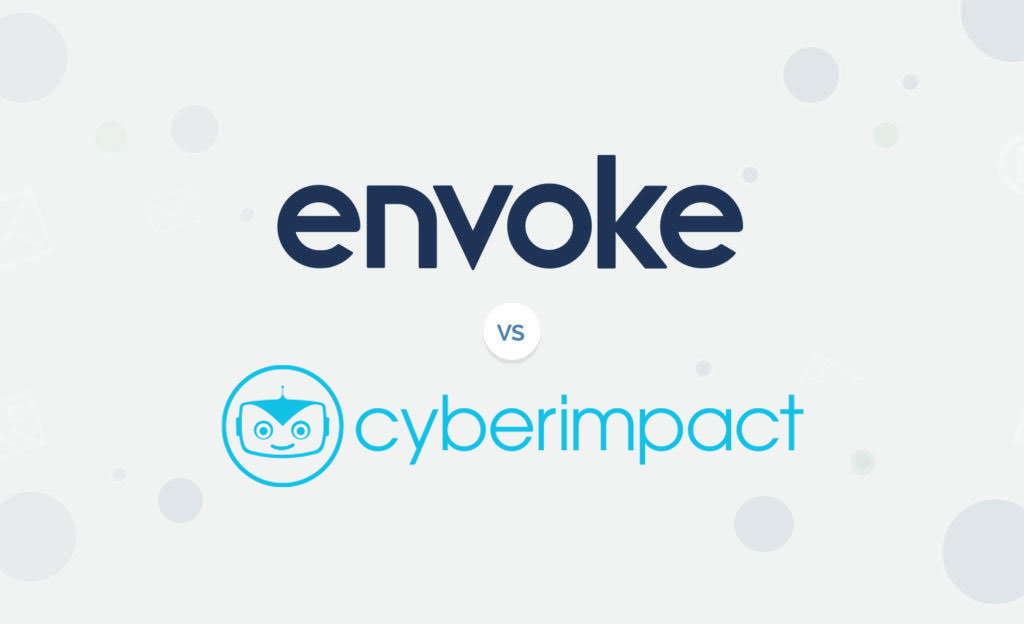Envoke vs Cyberimpact might not be the match-up you’d expect when considering the contenders for your next email marketing platform. Mailchimp and Constant Contact are much bigger, household names in this category. But if your organization needs data storage in Canada, or you prefer a Canadian vendor, these two companies quickly rise to the top. Serious buyers will sooner or later whittle down the candidates to Envoke and Cyberimpact. In this article we’ll look at the similarities and differences between these two companies.
Before we dive in, some communicators may be here to try something new. If you are a communicator looking for a purpose-built email marketing platform designed specifically with your needs in mind, consider a 30-day, fully-loaded, free trial of Envoke. We have been helping municipalities, universities, healthcare providers, and membership-based organizations communicate with their stakeholders for years, and we understand your needs.
Try Envoke today: Create a free trial account.
Email for communication, not lead generation.
- Includes ALL Envoke features.
- No credit card needed for trial.
- Free, unlimited support.
- Free coaching call with tech support (not sales).
Envoke vs Cyberimpact: Similarities
Data in Canada
Both Envoke and Cyberimpact are Canadian companies and have been around for over 15 years. Both store customer data in Canada, which makes them ideal for organizations where Canadian data storage is a requirement.
CASL Compliance
Both companies have in-depth CASL compliance built into the software, readily available off the shelf.
Email Editor and Templates
It’s hard for an email marketing company to differentiate itself when it comes to templates and email editors. Drag-and-drop email editors and pre-built templates are table stakes in this category and have to be intuitive and feature-rich to compete. Envoke and Cyberimpact each have a distinct editor, but both tools are modern and intuitive to use and both create modern, professional-looking emails and newsletters that look good on desktop and mobile screens.
Integrations
Both Envoke and Cyberimpact offer sophisticated APIs to connect to third-party databases and CRM systems and the ability to integrate using software such as Zapier.com.
At Envoke, CSV sync is a popular option. This universal integration syncs with any type of database, updating your list nightly through an automated export which both updates your list and removes inactive emails. This automated process saves time, and keeping your list free from inactive emails can save money, too. Our industry-leading support with free onboarding ensures you are fully supported while setting up the integration that works best for your organization.
User Roles
Both platforms support user role-based access to control what functionality users can access in their accounts.
Reporting
You get very similar reports on both platforms with detailed and real-time metrics for email activity (opens, clicks, bounces, etc) and a contact list overview by consent status (subscribed, unsubscribed, spam reported, expired, etc).
Envoke vs Cyberimpact: 9 Important Differences
This chart illustrates many of the features that make Envoke stand out from Cyberimpact. We’ll discuss them in detail below.
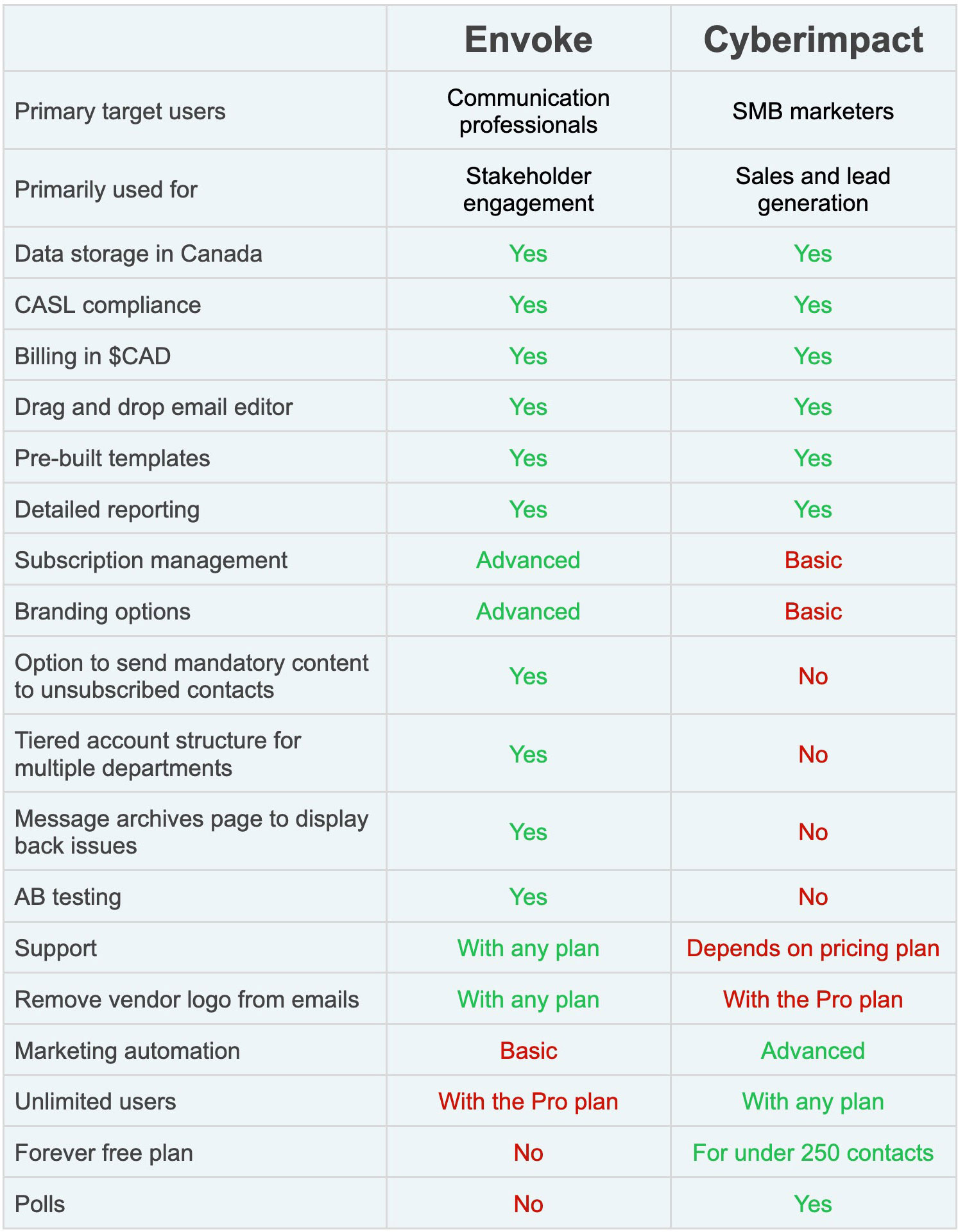
1. Target Market and Customer Profile
The key difference between Envoke and Cyberimpact is their target market and by extension their customer profile.
Envoke is Purpose Built for Communicators
Envoke is purpose-built for communications professionals with an emphasis on stakeholder engagement – not sales. Envoke is an excellent fit for educational institutions, municipalities, the public sector, financial institutions, regulatory bodies, and associations.

Cyberimpact is Primarily for Marketers
Cyberimpact is primarily for marketers whose mandate is to generate revenue and sales-ready leads. Their target market is SMBs and nonprofits.
2. List and Subscription Management
Cyberimpact manages lists by categorizing them as groups that a contact is either part of or not. You can have an unlimited number of groups, and they are used on forms to allow people to subscribe. Groups are also shown on the unsubscribe page to allow contacts to unsubscribe. Emails can be sent to contacts that are part of one, or many groups. This makes list management nice and simple.
Envoke’s list management tools have much more depth to meet more advanced segmentation and email personalization requirements.
3. The Unsubscribe Page
Let’s compare the Email Preferences Page, also known as the Unsubscribe Page. Envoke and Cyberimpact each offer very different design options and functionality.
In addition to groups (which are called subscriptions in Envoke), you can also apply tags to contacts in Envoke, giving you an additional layer to categorize contacts. Contacts don’t see tags anywhere; they’re for internal use only.
Both platforms make it possible to create custom segments – a form of advanced search – to look up contacts based on their email engagement (opens, clicks, etc) and contact fields.
- In Cyberimpact these searches are not saveable so you need to recreate them each time you want to run an advanced search and you cannot target contacts with an email campaign that matches the search criteria.
- In Envoke these custom segments can be saved and can be used as the recipient list for emails.
Another difference is the grouping of subscriptions, which is possible with Envoke but not with Cyberimpact. For example, two sets of subscriptions shown in groups can be used out of the box in forms, like this:
As far as custom fields are concerned, even the basic Envoke plan offers unlimited custom fields. In Cyberimpact, the number of available custom fields is tied to pricing tiers.
4. Only Envoke Offers Mandatory Messaging to Unsubscribed Contacts
How can you send content that your contacts must receive – whether or not they’re subscribed to your newsletter or emails? With Cyberimpact you can’t because when a contact is marked as “unsubscribed” they won’t receive emails from you and there is no way around this.
Envoke differentiates between optional and mandatory content so you can fulfill internal or contractual obligations to disseminate mandatory (or regulatory) information via email.
This powerful setting is not for everyone. However, those organizations that need it value it highly because it helps meet a legal requirement to ensure certain information is delivered to stakeholders (even if they’ve unsubscribed). It also cuts back on manual overhead and reduces human error, too.
5. Branding
Envoke makes it possible to customize every bit of content to fully align it with your branding guidelines. You can set up custom domains that replace Envoke branded links with your own, so people hovering over links in emails, or on the subscription preferences page, will only see your own branded links. Envoke’s basic plan lets you remove the Envoke logo from emails and landing pages – you have to pay Cyberimpact extra for this.
Envoke’s unsubscribe page is also fully customizable (wording and styles) so it looks like an extension of your website or email branding, rather than a standard, third-party unsubscribe page.
The same is true for Envoke’s forms: they seamlessly integrate with web pages and email footers and match the email’s overall design theme.
Cyberimpact users can configure the many pre-built emails and forms to match their branding to a certain extent, but the generic unsubscribe page, generic email footer, and Cyberimpact branded tracking links will leave small branding gaps behind.
6. Multi-Department Access
Envoke’s multi-department plan is an excellent choice for organizations like municipalities (with fire services, libraries, and recreation departments each operating with distinct services and contacts) or universities (who have multiple departments and stakeholders including students, staff, faculty, and alumni.)
This plan allows each department to operate independently and maintain a separate relationship with its contacts, while a centralized administrative account controls access and permissions. The setup is easier to manage and cheaper than maintaining multiple standalone accounts.
Cyberimpact doesn’t offer a tiered account structure for multiple departments – they each have to have a standalone account.
7. Pricing
Both companies bill in Canadian dollars but that’s as far as the similarities go.
View Envoke’s fully-detailed and transparent pricing page that spells out exactly what features are included at what price.
Cyberimpact Pricing
Cyberimpact offers Free, Basic, Plus, and Pro plans. The prices are based on how long a feature or support is offered, and things like the number of available custom fields (Envoke offers unlimited custom fields with every plan), delivery speed, and the ability to cancel in-progress mailing and removal of the Cyberimpact logo from email footers. While the Free plan is certainly tempting, it lacks important features like automation, and support expires after 30 days.
Envoke’s Pricing
Envoke offers Standard, Pro, and Multi-account plans. The differences between the plans are substantial and are based on functionality, not timed access to support or level of support. There is no free plan at Envoke. Envoke’s support is available without limits to anyone on any plan via chat, email, phone, and unlimited Zoom calls.
Email sending speed is consistently high with every plan at Envoke, which makes the cancellation of in-progress mailings, not a useful setting because most email campaigns are sent before an error is noticed. And the Envoke logo can be removed with every billing plan.
Similar Costs: Very Different Functionality
When comparing Pro Plans at Envoke vs. Cyberimpact, the monthly cost is similar but the functionality you get is so different, that you’re comparing apples to oranges.
Envoke also offers pay-as-you-go billing where billing is by the number of emails sent, not by the number of contacts on the list. This is a good fit for organizations that send large volumes of emails in a seasonal sending pattern.
8. Marketing Automation Settings
Envoke’s email automation functionality includes scheduled email campaigns, in which a series of emails are sent with a designated delay between them. Date-based automation can be used for birthday notes or renewal notices. New subscribers can also receive welcome emails: a popular application of this tool for Envoke users.
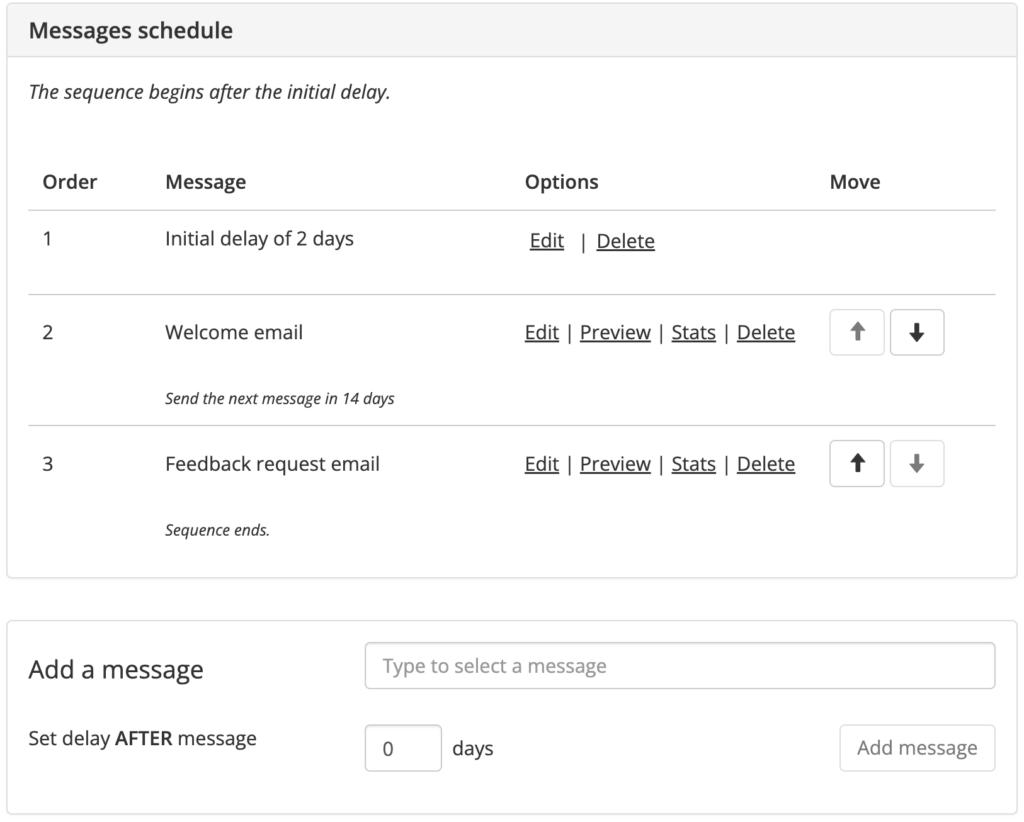
Cyberimpact has a more robust marketing automation builder that includes conditional branching, which means a different message can be sent depending on how contacts interact (or don’t interact) with previous emails. For example, it’s possible to send different emails if someone doesn’t open the previous message in a given timeframe; and another email if someone clicks a particular link in a previous message.
The Cyberimpact marketing automation builder also has the option to add or remove contacts from a group when they click links or open emails.
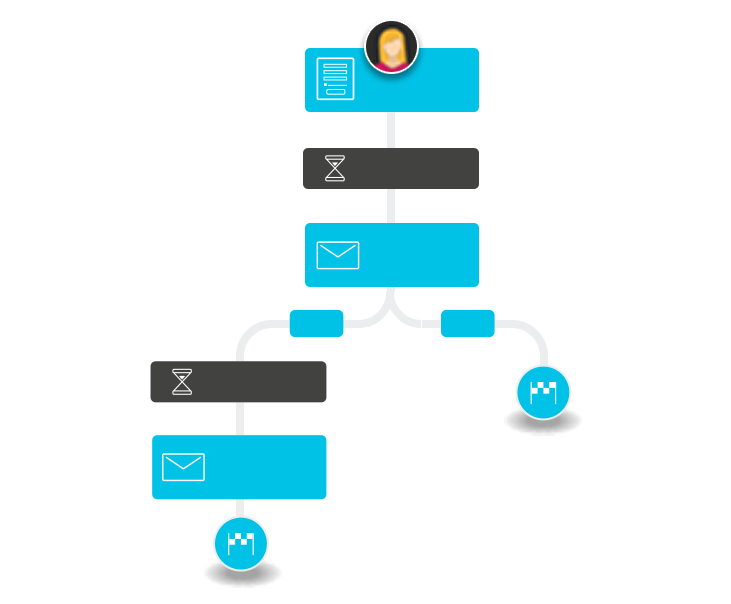
9. English and French Support
Envoke’s user interface is English only and so is our customer support. Pages that customers’ contacts interact with are bilingual. These pages are the email preferences page, all email messages, and forms. Cyberimpact provides support and their software interface in both English and French.
Conclusion
Both Cyberimpact and Envoke are reputable companies and both offer robust and mature software.
Envoke is for Communicators
Communication professionals who focus on communication, not lead generation, and who build long-term relationships with stakeholders, staff, and members will find Envoke to be a better fit. Envoke’s sophisticated subscription management, the ability to send mandatory emails (even to people who have unsubscribed), and multi-department functionality make it a great fit for communicators at post-secondary institutions, municipalities, regulators, and similar organizations.
Cyberimpact is for Marketers
Marketers working for SMBs who need marketing automation and lead generation, and who send mainly commercial emails (CEMs) will fare better with Cyberimpact and its top-notch marketing automation sequences and the myriad email templates for any occasion such as holidays, birthdays, and promotions.
Despite both Envoke and Cyberimpact being Canadian email marketing platforms, they aren’t true competitors the way Mailchimp and Constant Contact are. They each appeal to a different audience and can happily coexist, serving their respective customers.