If you are a communicator, not a marketer, you might find yourself looking for a Constant Contact alternative in Canada to replace your email marketing platform. Why? While Constant Contact is a really great piece of software, it’s designed for marketers. They have social media marketing, SMS marketing campaigns, e-commerce integrations, lead nurture automation, abandoned cart notification emails and Google Ads and SEO integration.
But what if your goal is not to generate commercial revenue? What software can you use if you’re looking for a Constant Contact alternative built with the needs of communicators in mind?
In this article, we explore how Envoke, a Canadian Constant Contact alternative designed for communications professionals, compares to Constant Contact.
Try Envoke today: Create a free trial account.
Email for communication, not lead generation.
- Includes ALL Envoke features.
- No credit card needed for trial.
- Free, unlimited support.
- Free coaching call with tech support (not sales).
There are 3 key differences:
- Constant Contact is for marketers Envoke is purpose-built for communications professionals.
- Data storage and CASL compliance. Envoke stores all customer data on servers in Canada and it’s fully CASL compliant.
- Subscription management. Constant Contact is list based and doesn’t allow sending emails without an unsubscribe option. Envoke includes more sophisticated list segmentation tools and you can use it to send mandatory or regulatory content that recipients cannot unsubscribe from.
1. Constant Contact is for Marketers: Envoke is for Communicators
Constant Contact’s products focus on marketing, e-commerce, and lead generation for small business (SMB) marketers, and marketers with larger teams. Their purpose is commercial revenue generation. All features are designed with this in mind: with every setting the emphasis is to generate leads and sell to those leads using a combination of digital marketing automation tools. The contact lists of Constant Contact users are comprised of prospects, leads, and customers. The result is that Constant Contact can work well for marketers because the features are well-designed for this purpose and intuitive to use.
However, the mandate of communication professionals is not commercial revenue generation but stakeholder engagement via content that recipients want to receive and content they need to receive. The contact lists of communications professionals are comprised of stakeholders, members, staff and registrants, and the objective is to inform, educate and foster long term relationships. Not to sell things.

2. Data Storage in Canada and CASL Compliance
As a Constant Contact alternative in Canada, Envoke stores all customer data on servers in Canada. This means your organization’s Canadian data storage requirement is satisfied when you have an account with Envoke.
Even if it’s not a hard requirement for your organization to keep data in Canada, it’s worth remembering that the US Patriot Act permits US law enforcement officials to seek a court order allowing them to access the personal records of any person without that person’s knowledge.
As for CASL compliance, Envoke is fully CASL complaint out of the box, supporting common use cases and even edge cases.
3. Subscription Management and Mandatory Content
Constant Contact and Envoke have similar list management tools to group contacts in order to send relevant emails. Both platforms have lists (subscriptions), tags and segments (custom lists based on user-defined conditions) and both allow dynamic content in emails to show or hide blocks of content based on the recipient’s interest. In short, both platforms offer very flexible, powerful tools for managing contact lists.
When it comes to sending emails, Constant Contact only allows sending to lists (subscriptions) while Envoke allows sending an email to contacts that match certain tags or custom segments.
Envoke adds even more value with its customizable Unsubscribe Page and Mandatory Messages feature. Mandatory Messaging facilitates sending important messages in bulk to contacts regardless of their subscription status, when regulation or contractual obligation requires you to do so. Let’s explore these two options a bit more closely.
The Unsubscribe Page
Envoke’s customizable Unsubscribe Page lets you empower your contacts to fully understand what type of messages they receive from you and why. Think of it as a relationship-building tool, not just a place to manage unsubscribed contacts. Communicators who embrace this concept will quickly see that Envoke is an excellent Constant Contact alternative for this reason alone. The page can be fully branded with your fonts, colours and even domain name, custom text and sections that can be added or removed.
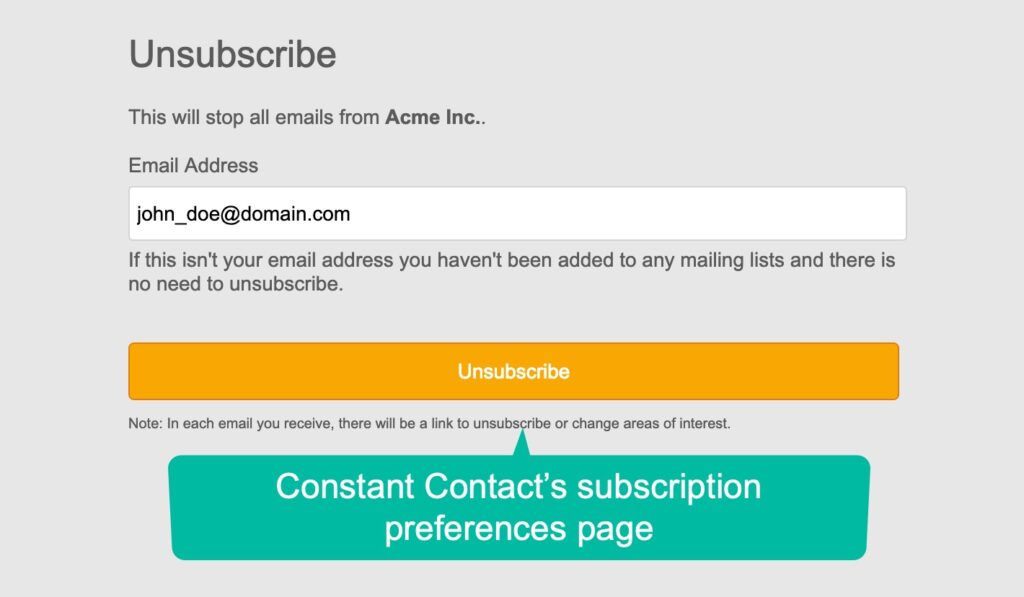
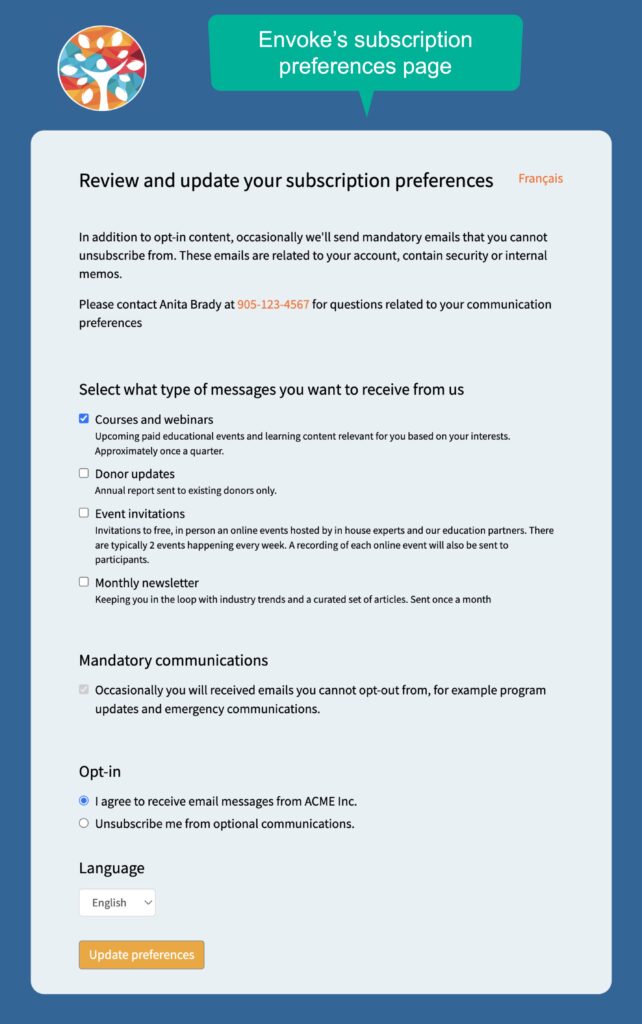
Mandatory Messages that Contacts Must Receive
Reach even unsubscribed contacts with Envoke’s mandatory messages feature. Unique to Envoke, this feature lets you fulfill your legal or contractual obligation to deliver emails that your contacts can’t unsubscribe from. It is not offered by Constant Contact, Mailchimp, or any other email marketing platform, and is a vital tool for organisations with contractual or legal obligations to deliver messages from which stakeholders cannot unsubscribe.
Mandatory messaging saves considerable time and is much less error-prone than the manual work-arounds that many communicators are forced to invent in order to ensure mandatory messages are sent to those who must receive them.
Envoke Has All The Features You Need
Using a Constant Contact alternative in Canada doesn’t mean you’re compromising on core features. Every Envoke account includes all the essential features you are accustomed to:
- Drag-and-drop email editing
- Unlimited forms,
- Dustom fields
- Great inbox delivery
- In-depth reporting
- Secure infrastructure
Cost Comparison
Because functionality varies it’s not possible to provide a direct comparison between Constant Contact and Envoke, but the same ie true when comparing any software. Still, the difference in pricing is significant, even when we account for the variouation in features offered in each billing plan. Take a look at Envoke’s detailed feature list and Constant Contact’s feature page, to see how features and price points stack up, specifically. This graph provides a good snapshot of the price comparison.
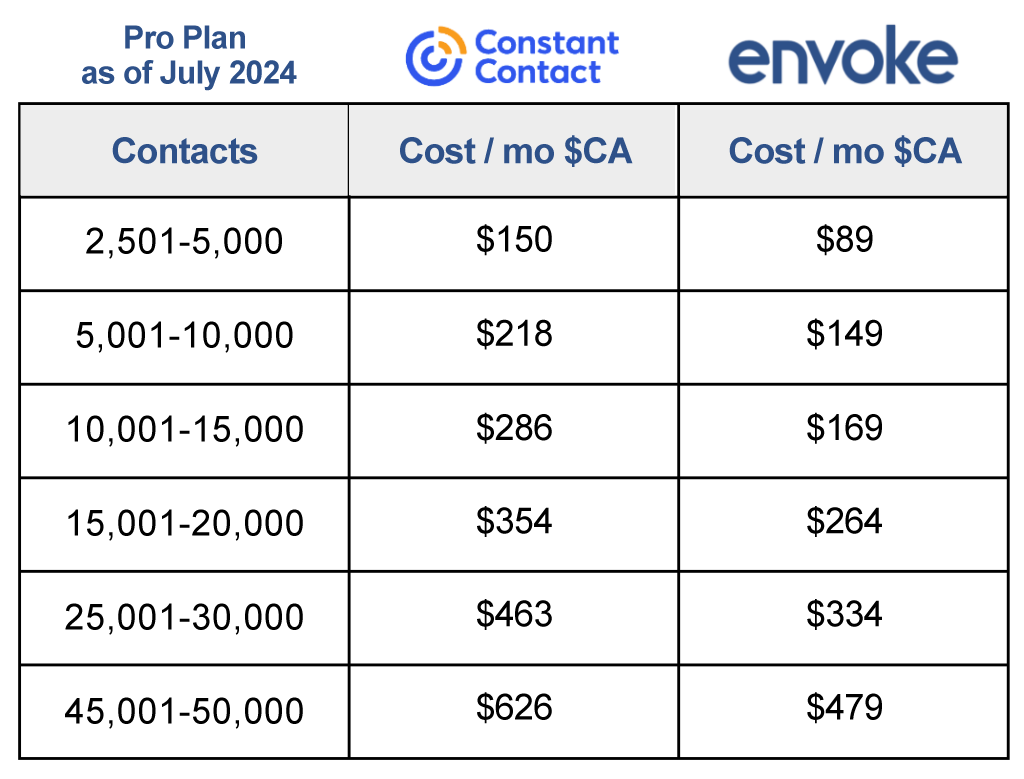
Who Uses Envoke?
Organizations of all sizes use Envoke as a Constant Contact alternative to engage stakeholders, including big and small associations, post-secondary institutions, muncipalities and government agencies. Whether you have one user, or one hundred, Envoke’s flexible pricing structure starts low and scales as your organization and contact list grows. (And unlike some of our competitors, you won’t pay to send email to unsubsribed contact with Envoke.) Envoke creates beautiful emails, enewsletters and e-blasts to inform and educate your takeholders, every time.
As for customer support, you get to interact with a human – and even speak with management if needed. From day one, our goal is to help customers be successful with their email communications and offer truly helpful support. Read reviews on Capterra.
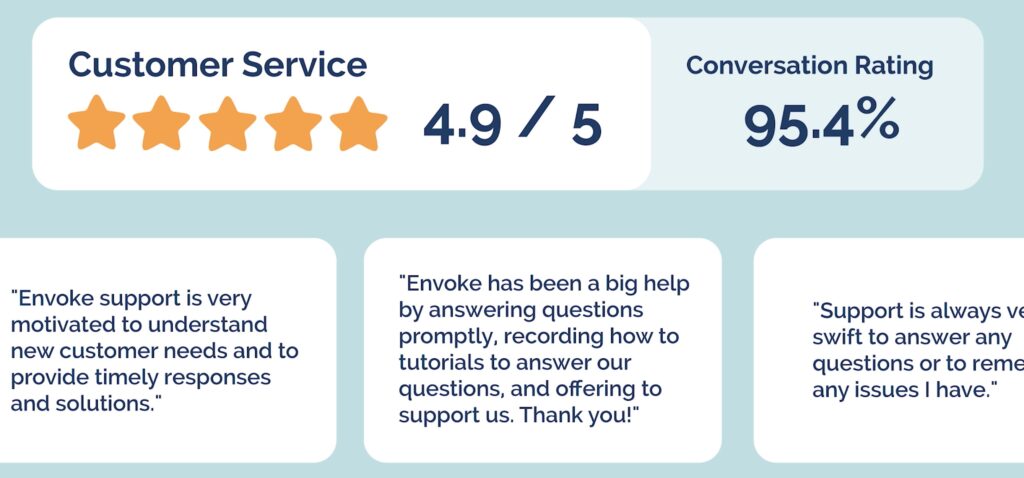
Interested in a Canadian Alternative to Constant Contact?
You can book a live demo here to discuss your requirements and confirm or rule out a fit – or start a free trial to test drive functionality.
