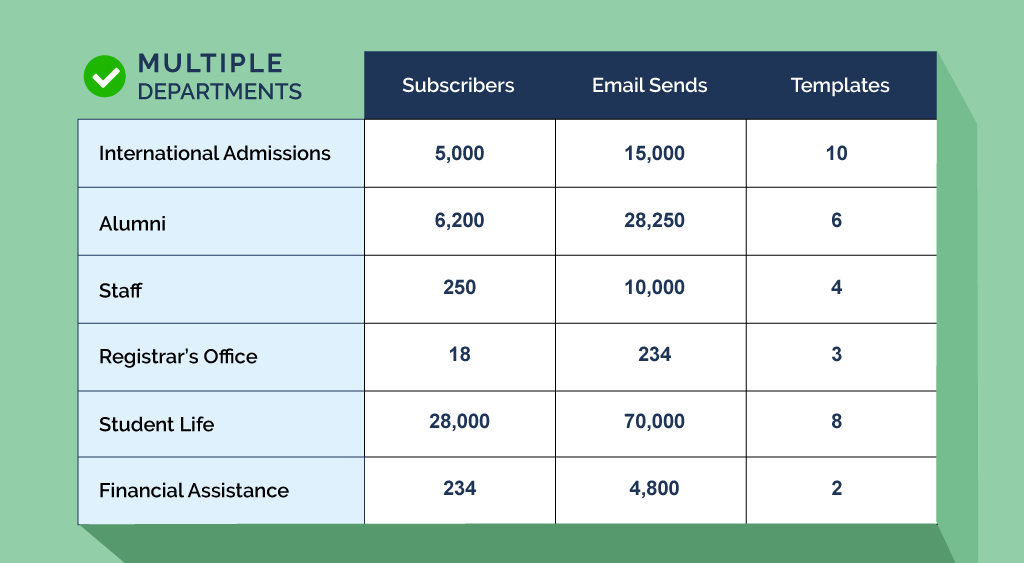If you’re trying to handle email communications across multiple departments, then traditional email marketing software is built for might be leaving you exasperated.
The needs of municipalities, colleges, universities, nonprofits and other organizations with multiple departments are rarely considered by traditional email marketing platforms, leaving communicators in these sectors underserved.
Trying to handle all email lists and user permissions within a single account can lead to segmentation issues and users accessing lists that don’t belong to them. It can also create inconsistencies for subscribers navigating their preferences across departments.
Some companies attempt to solve the issue by opening separate email marketing accounts for each department. This splintered approach makes branding, billing, and overall user management unnecessarily difficult because these standalone accounts are disconnected and require a lot of overhead to manage.
Try Envoke today: Create a free trial account.
Email for communication, not lead generation.
- Includes ALL Envoke features.
- No credit card needed for trial.
- Free, unlimited support.
- Free coaching call with tech support (not sales).
Email communications across multiple departments
The optimal solution for email communications across multiple departments is a centralized email marketing and communications platform that connects multiple departments while maintaining their operational independence. Envoke’s multi-account features are designed specifically for this purpose. Here’s how it works:
Centralized Administration
Administrators wield overarching control over sub-accounts, user access, billing, and branding elements like shared email templates. This ensures a consistent brand experience for subscribers.
Independent Departments
Each departmental sub-account functions autonomously as its own contained communications unit. This means contact lists, subscription settings, email campaigns and content are completely separate, avoiding confusing overlaps.
Robust Team Management
You can create unlimited user accounts and assign them to single or multiple sub-accounts. User permissions are customizable, allowing fine-grained control over their access to specific functions.
Independent Subscriptions
When a contact unsubscribes from one departmental sub-account, they remain subscribed to others, respecting their preferences.
Quality Assurance
Define brand colours and fonts for each department separately or apply the same settings to every department. Administrators can lock colours and fonts so regular users can’t change them.
Shared Templates
Email templates can be shared with one or more sub-accounts to enforce consistent layout and styling across departments. Parts of templates can be editable or static.
Cost-Effectiveness
Envoke’s centralized multi-account structure is significantly more cost-effective than maintaining separate, standalone accounts for each department.
Success in Canadian Organizations: Featured Case Studies
To learn more about the real-world impact of Envoke’s multi-account features, take a look at our case studies:
- McGill University: Discover how Envoke streamlines compliant communications across numerous university departments.
- The District of West Vancouver: See how Envoke aids this municipality in maintaining clear and consistent community messaging.
About Envoke
Organizations with a multi-departmental structure face the challenge of managing email communications effectively. Envoke is email software built for them.
Take the next step towards scalable communications in your organization:
- Request a Demo: Let us tailor a demonstration to your organization’s unique needs and departmental setup.
- Start Your Free Trial: Dive into Envoke with our 30-day free trial. Experience the full benefits of the platform, including all multi-account features, with comprehensive support during your trial period.