Email subscription management is all about giving control to your contacts so they can manage how they receive emails from you and what content they’re interested in.
The reason for this is twofold:
- increase engagement with email campaigns (more opens, more clicks, more conversions)
- decrease unsubscribe rates.
If you fail to pay attention to the subscription and profile preferences processes you’ll end up with unhappy and unsubscribed contacts.
At its most basic implementation contacts are either subscribed or unsubscribed. They want to hear from you or not. But there is much more to subscription management than a simple unsubscribe option and that’s what this article is all about.
- Summary
- What is an email preference page?
- “Unsubscribe” is not enough!
- Subscription management options across email marketing providers
- Email preference page examples
- Examples of unsubscribe footers in emails and customization options
- Sending mandatory emails to unsubscribed contacts
- Updating subscription settings of your contact list
- Retaining subscription settings
- Email subscription options
- Conclusion
Try Envoke today: Create a free trial account.
Email for communication, not lead generation.
- Includes ALL Envoke features.
- No credit card needed for trial.
- Free, unlimited support.
- Free coaching call with tech support (not sales).
Summary
First, let’s review key features and considerations for an ideal unsubscribe and email subscription management experience:
- The unsubscribe footer should be customizable so it fits well with your email’s design
- Removing the logo of your email provider is important – your contacts want to deal with your brand, not with your email provider
- The unsubscribe page should have an option to be served from a custom domain. This, too, is a branding exercise so your contacts are at ease knowing they are dealing with you and not with list-manage005.com or some other obscure domain
- Allowing for profile updates such as language, name and location will make it possible for you to send more targeted emails
- There may be times when you need to send emails even to unsubscribed contacts. How does your email provider handle this? Do they handle it at all?
- You should always be able to update your contacts’ subscription settings from the back-end yourself on behalf of your contacts
What is an email preference page?
An email preference centre or preferences page is a page linked from emails – almost always from the footer – where contacts can update their subscription settings and their contact profile.
What sets an “unsubscribe” page apart from a “subscription preferences” page is the ability for contacts to update their contact profile, not just simply unsubscribe.
Having up-to-date contact information means you can send better targeted messages and make use of dynamic content and merge fields. At the minimum you should allow your contacts to update their:
- Name
- Location
- Language preference
- Content preferences
“Unsubscribe” is not enough!
Despite the maturity of the email industry, the standard email preference update process is rudimentary in most cases. Contacts can unsubscribe and update only basic info on generic, unbranded, unsubscribe pages.
This traditional email preference update process goes like this: Contacts click the unsubscribe link at the bottom of emails, they are taken to an unsubscribe page where they confirm they indeed want to unsubscribe. Some software also allows for updating subscription options (indicating interest in different types of content) and some basic contact details such as email, first name and last name and birthday.
In this article we’ll highlight other email subscription management settings you should pay attention to. The objective is to give you, the user, control so you can in turn can give your contacts control over their preferences.
Subscription management options across email marketing providers
We chose these providers in our comparison as they are all Canadian email marketing platforms – with the exception of Mailchimp of course. Mailchimp is on the list as they have over 60% market share and it’s always good to know what they’re up to.
| Setting | Envoke | MailChimp | CyberImpact | Campaigner |
|---|
Email preferences page examples
Here is a compilation of various email preference pages from several email marketing providers to give you an idea how these pages can look like and function:
Envoke’s subscription and contact preferences page
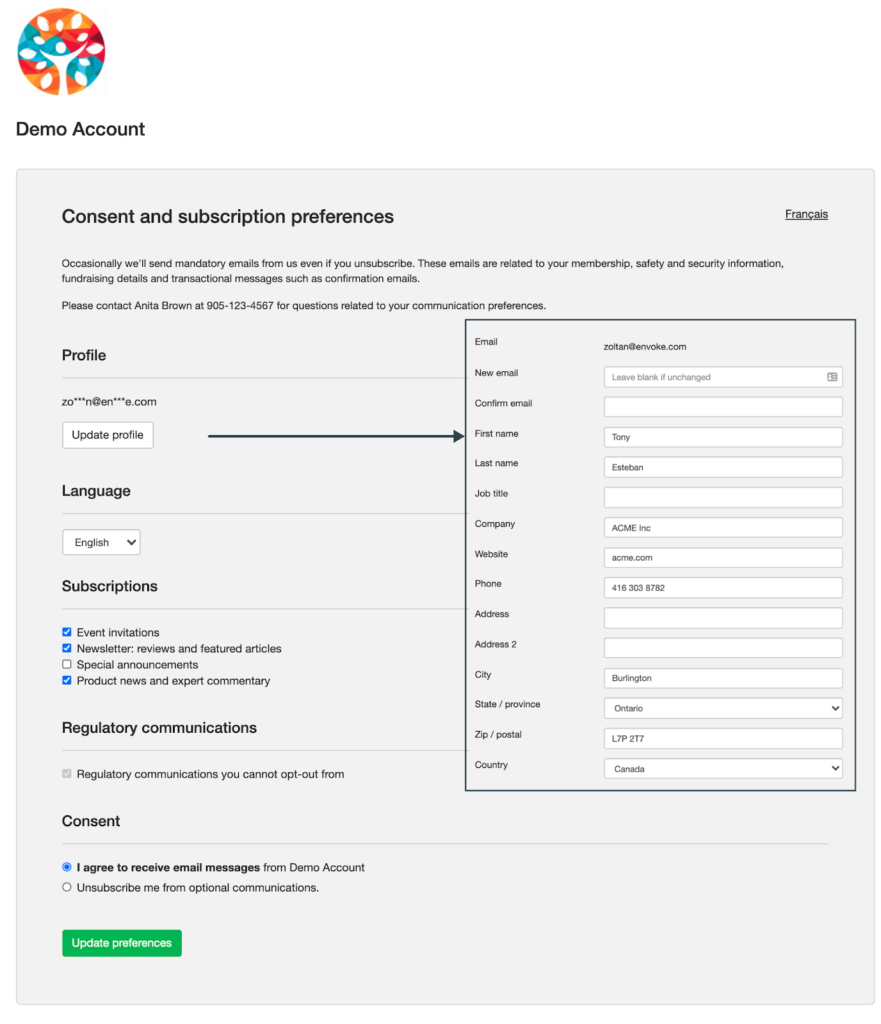
Envoke’s preferences page has lots of flexibility and options:
- Includes your logo and account name
- Ability to add custom text to the page to explain email policies and set expectations
- Profile update for all contact fields after the email address is verified
- Bilingual (English and French)
- Opt in / out of subscriptions. Private subscription option available.
- Confirm / revoke consent
- Ability to send regulatory / mandatory emails that contacts can’t opt out from
- Customize wording / labels throughout the page
Cyberimpact’s unsubscribe page
This bilingual page includes an unsubscribe option only without profile updates or managing multiple subscriptions.
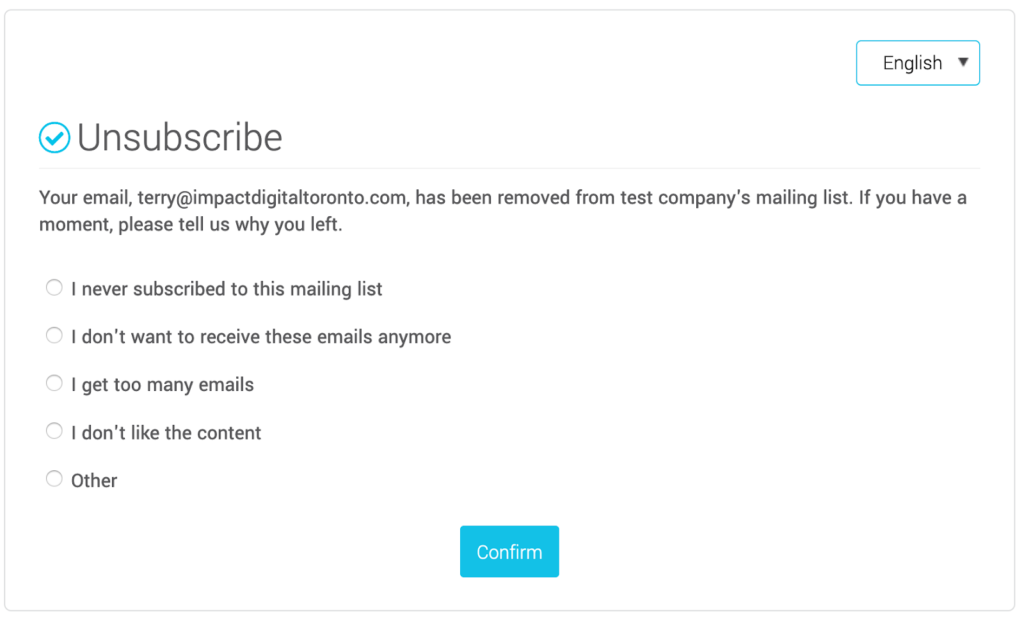
Campaigner’s email preferences and unsubscribe page
Contacts can opt in and opt out of all subscriptions, update basic profile details or unsubscribe from all emails. The email format selector (HTML or text only) is a somewhat dated option that was important in the Blackberry days.
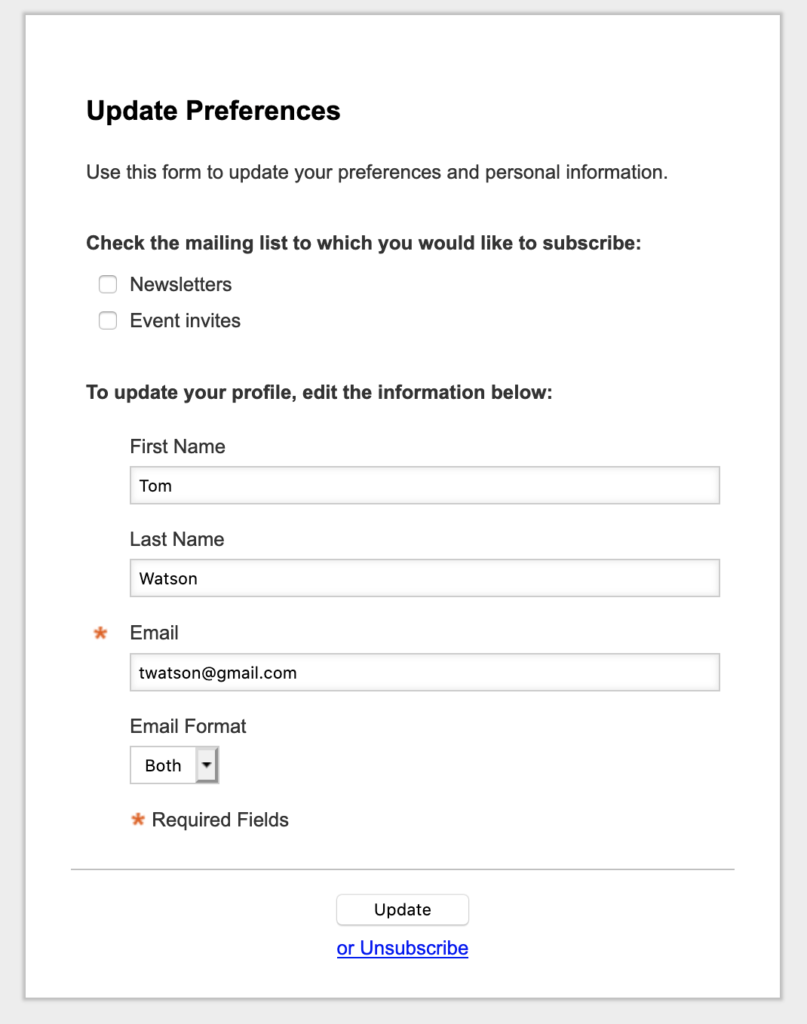
Mailchimp’s profile update and unsubscribe page
Contacts can change basic profile details and they can unsubscribe from the list the email (from which they access this page) was sent to but can’t manage other subscriptions they are also part of.
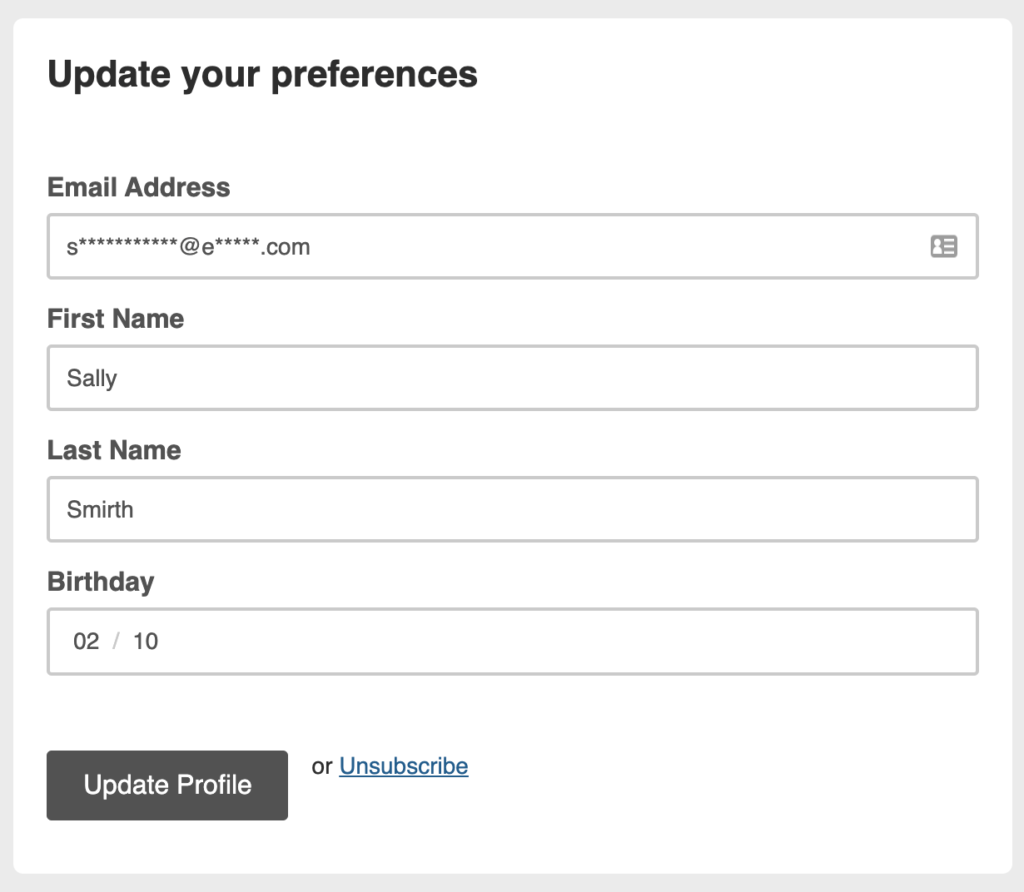
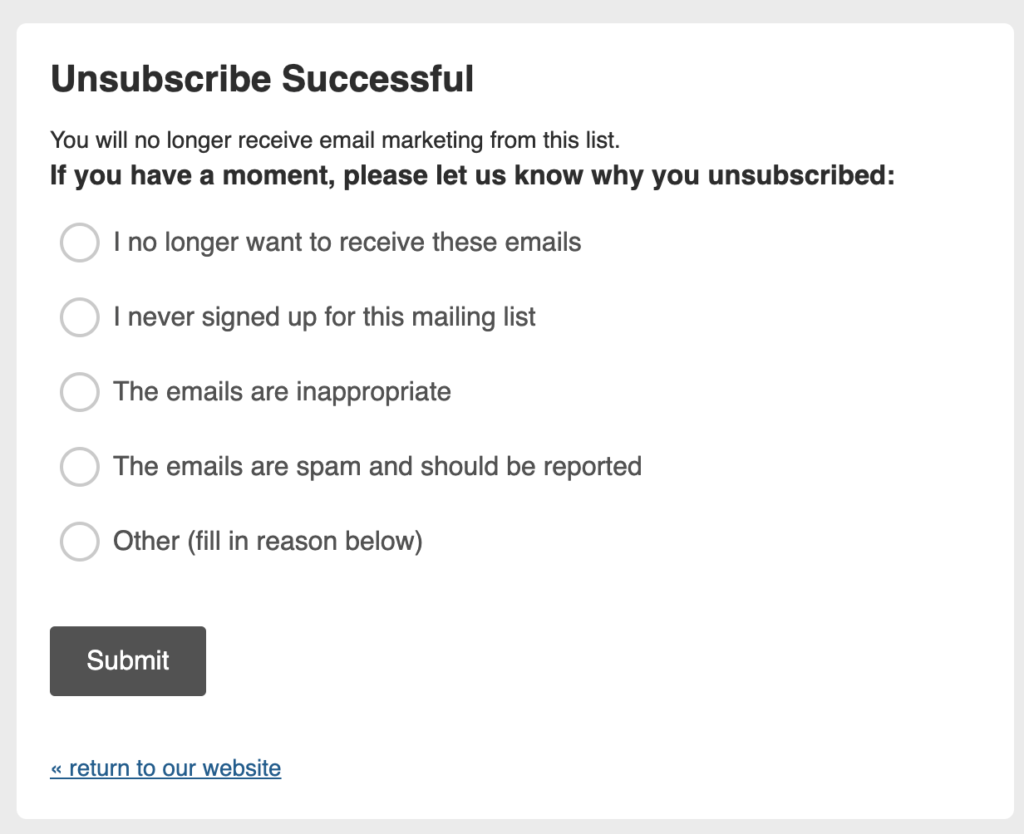
Want to see even more? Here are 7 additional unsubscribe pages curated by Really Good Emails.
Examples of unsubscribe footers in emails and customization options
The unsubscribe footer is where the link to the email preference page resides. Most of the time the link is called “Unsubscribe” or “Change email preferences”.
Since the footer is part of your email it should be customizable enough to fit the design of your message rather than showing a standard block of text that looks very different from your primary content and styles. Let’s look at some examples.
The unsubscribe footer in Envoke
As the unsubscribe footer is part of the email editor it can be fully customized to match the style of your message. Removing the Envoke logo is possible at no extra cost on any pricing plan and all content is customizable. Advanced customization is only available with pro plans.

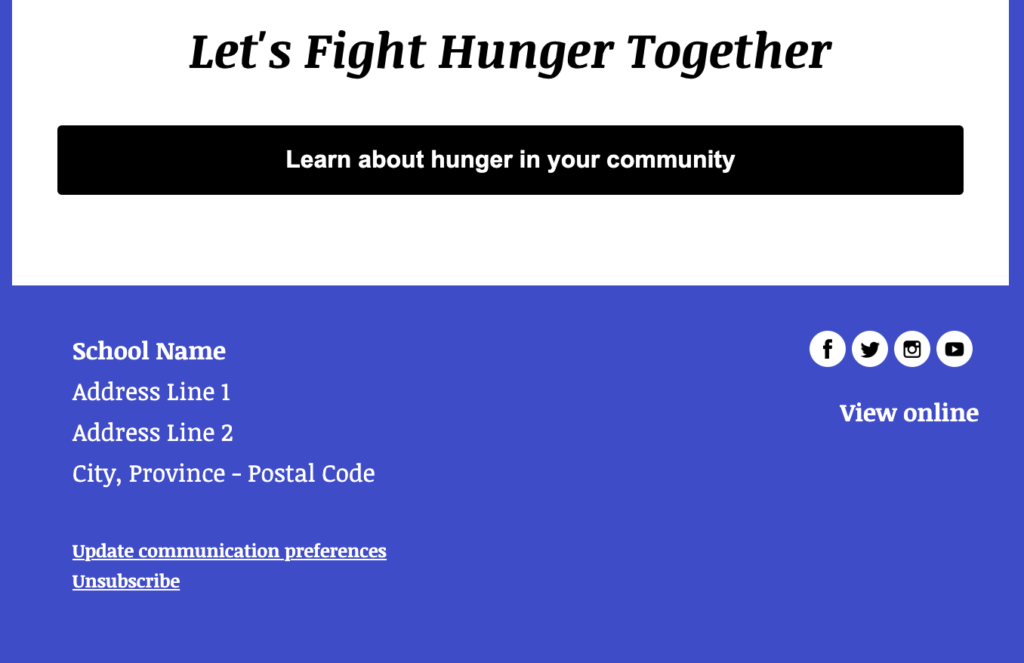
The Mailchimp unsubscribe footer
Mailchimp does a good job at allowing you to create a nice and useful unsubscribe footer. Removing the Mailchimp logo is possible on paid plans and there are many customization possibilities for colours, fonts and alignment.
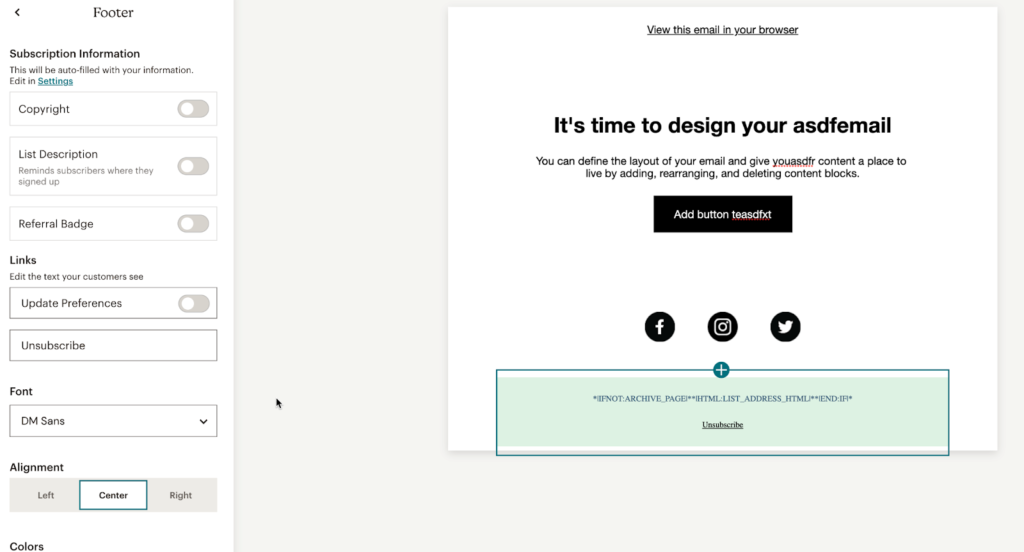
The Cyberimpact unsubscribe footer
There is no option at all to customize the footer other than the language setting to show the footer in English or French. Design and wording are static. In the pro plan you can remove the Cyberimpact logo.
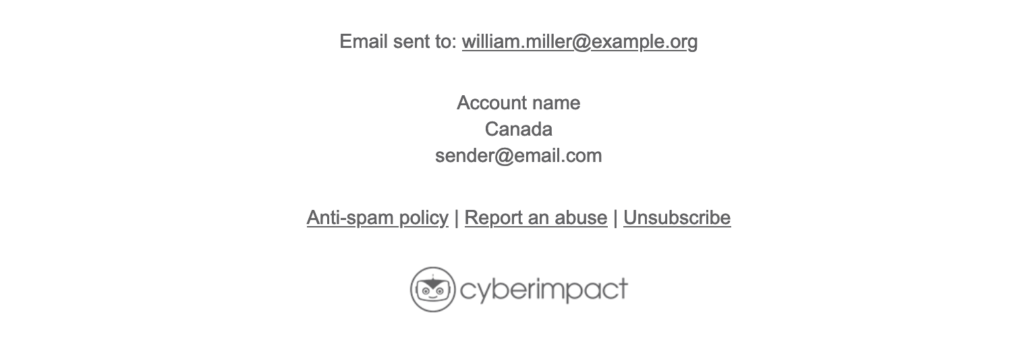
The Campaigner unsubscribe footer
In the basic plan there is no option to customize the footer. It can be shown in English or French. Design and wording are static. Customization is, however, possible in the mid and top tier plans.
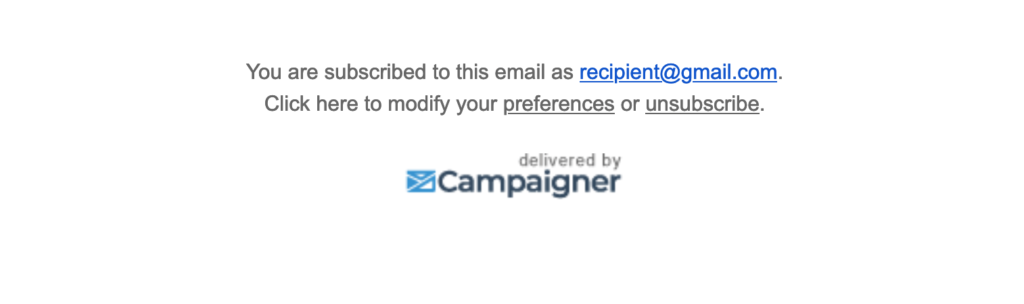
Sending mandatory emails to unsubscribed contacts
There are times when you need to send emails even to contacts who are unsubscribed to accommodate situations where a recipient is contractually obligated to receive regulatory / official notifications. Examples of this are students of a university receiving program updates, members of a professional body receiving membership updates or contacts who need to receive emergency information pertaining to their safety.
Envoke’s unique “Regulatory emails” option allows sending emails to any contact in a specific email campaign, regardless of consent status. This means even unsubscribed contacts will receive these emails. This option is enabled after a review of the account to prevent abuse.
Updating subscription settings of your contact list
Your contacts should be able to manage their subscriptions on their own self-serve, any time.
But as administrators you should be able to update your contacts’ subscription settings manually, in bulk or one at time. Some providers won’t let you re-subscribe contacts (not even one at a time) let alone making changes in bulk. At Envoke we take a stance that we are providing a tool and our customers should have the ability to update any setting any time. Safeguards are in place to prevent inadvertent changes and there are defaults to ensure everything can run fully on auto-pilot. But if you want to update anything, you can.
Retaining subscription settings
When someone unsubscribes they should remain unsubscribed. Yet, in many platforms it’s too easy to make a mess and inadvertently overwrite subscription settings when a list is re-imported. You should always check with the platform of your choice about their policy / process and find out how they make sure that unsubscribed contacts stay unsubscribed.
Email subscription options
Allowing your contacts to opt in and opt out of various subscriptions is critical. This increases engagement from email campaigns because it allows you to better target your lists with matching content and email personalization. Contacts are more likely to click and interact with emails that include content targeted to their interests. Receiving irrelevant content is one of the key reasons why contacts unsubscribe. Read more about curbing unsubscribe rates.
Subscription names should answer three questions: what? when? and, ideally, why? Here are a few examples:
- Monthly newsletter including many tips to turn you into a power user
- Quarterly promotional offers: 15-25% savings in every email
- Occasional digest of industry best practices to keep you in the loop
The more subscription options, the better. That way your contacts have more choice and the more choice they have the less likely they unsubscribe from everything.
Need proof that multiple subscriptions are important? Mailchimp values multiple subscriptions so much that they limit the number of audiences (their equivalent of subscriptions) based on pricing plans. Only the expensive high end plan includes unlimited audiences. Envoke – and most other email providers – include unlimited subscriptions with any pricing plan.
Conclusion
Subscription preference management is more than a mere “subscribe / unsubscribe” toggle. To provide a good user experience, which in turn results in an engaged and loyal subscriber base, you need to give your subscribers control over their profile and serve up a subscription preference page that is customized to match your email communication strategy and brand.
Envoke – a great alternative to Mailchimp – is a Canadian email marketing and communications software with emphasis on compliance with Canadian legislation and flexible and contact-centric subscription management processes. Open a trial account or book a demo to learn more.
