Great email marketing software is essential for communications teams, so why do so many popular tools let communicators down? Products like Mailchimp and Constant Contact can feel overbuilt, yet somehow, still lack key features that communicators need to share crucial information with their members and contacts. Where is the robust subscription management, data residency, or the ability to send mandatory email that universities, municipalities, and associations badly need?
There’s a simple reason for this misalignment: most email marketing software is built for marketers to generate and nurture leads. It is not built for communicators to educate and notify their members, staff, and stakeholders with crucial — and sometimes mandatory — information.
This product mismatch causes friction and obstructs the defining purpose of any comms team: the need to communicate. It also can create unnecessary overhead, cause productivity issues, and ultimately, affect your relationship with your contacts. In this blog, we’ll discuss seven ways traditional email platforms fail communications teams, and discover some helpful solutions.
- Email marketing software serves marketers, not communicators.
- You can’t send mandatory email to opt-in lists.
- Data must be stored on Canada, on Canadian servers.
- Your email marketing software is cluttered with features you don’t use.
- List management isn’t flexible. Audiences aren’t enough.
- Poor customization options puts your brand image at risk.
- Managing multiple departments isn’t centralized.
1. Email marketing software serves marketers, not communicators.
“Email marketing software” has become the go-to moniker for all services that send broadcast email messages. But in practice, this one-size-fits-all product category doesn’t serve communicators’ needs very well.
Try Envoke today: Create a free trial account.
Email for communication, not lead generation.
- Includes ALL Envoke features.
- No credit card needed for trial.
- Free, unlimited support.
- Free coaching call with tech support (not sales).
How are communicators different from marketers?
The simplest way to understand communicators is to consider what they are not. Communications professionals are not marketers. Communicators don’t deal with prospects and leads. They don’t sell products and ROI is not their key metric.
Instead, their objective is to educate and inform stakeholders, members, and staff. They may have robust security and compliance requirements. And some of the emails they send (from healthcare providers, regulators, or governments, for example) are mandatory.
Communicators often work for organizations such as:
- Colleges and universities
- Regulatory bodies
- Municipalities
- Government departments
- Advocacy groups and non-profits
- Associations
- Healthcare providers
Unlike Mailchimp or Constant Contact, Envoke’s email software is built for communications professionals, not for SMB marketers. Have a look at the comparison chart below and read on to learn how we help communicators by making purpose-built tools that outpace traditional email software designed for marketers.
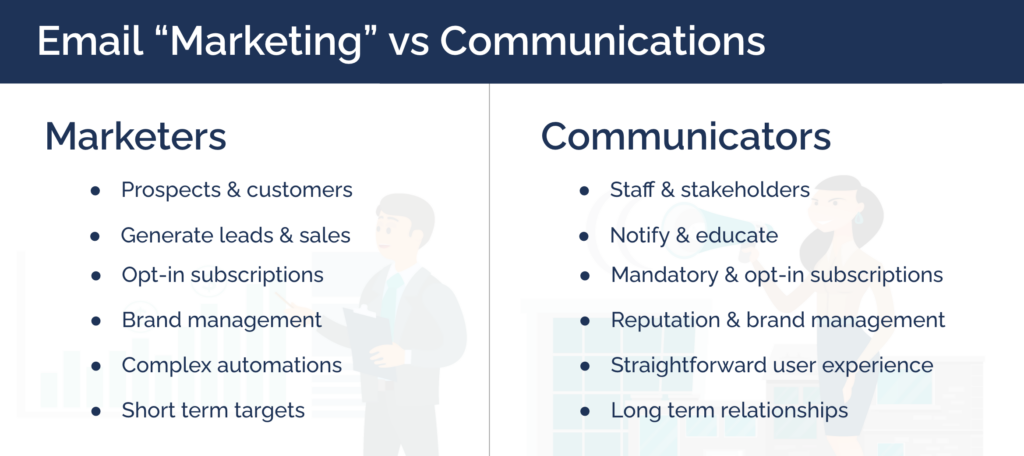
As we’ll discuss in this blog, a communicator’s job description and goals are quite different from a marketer’s, and they need different tools to succeed.
2. You can’t send mandatory emails to opt-in lists.
Most email platforms only support opt-in subscriptions, so when a contact unsubscribes, you can no longer email them. But what if you need to send mandatory messages to contacts who must receive them?
Communicators often hack this process, sending mandatory emails in small batches from Outlook, which can be time-consuming and error-prone.
Comms teams need a mandatory messaging option that differentiates between emails that contacts want to receive and emails they must receive. This ensures that your members, users, patients, staff, students, and other stakeholders always receive important communications from you.
3. Data must be stored in Canada, on Canadian servers.
Lack of data storage in Canada can be a deal breaker for communications professionals as this is a key technical and legal requirement for many Canadian organizations who send broadcast email. Envoke stores all data exclusively on Canadian servers using our own dedicated infrastructure—not AWS or Google Cloud.

4. Your email software is cluttered with features you don’t use.
Communications professionals don’t send birthday promotions, and don’t need Shopify integrations, marketing automation workflows, or a website builder. These features take centre stage in most email software, including Mailchimp, Constant Contact and Campaign Monitor. Communications professionals do things differently and need different tools.
- Communicators have members and contacts — not leads.
- Communicators educate and inform.
- Communicators tell. Marketers sell
Communicators should be wary of feature bloat and remember that more is not always better. Look for software that is built exclusively for communications professionals, designed with the features you do need, and free from features you don’t.
5. List management isn’t flexible. Audiences aren’t enough.
Email platforms typically manage lists by organizing contacts into “audiences.” A contact can be part of one or more audiences, and they can use self-serve to unsubscribe at any time. This audience-based approach is simple, but it also limits how you can send emails, or more precisely, who you can send emails to and how recipient lists are managed.
Essentially, this process forces you to manage your relationship with contacts in a certain way — and you may need to adjust your communications strategy to adapt to the limitations of the software
Ideally, the opposite should be true: your software should accommodate your list management needs and even inspire new ideas. Innovative email platforms will offer a combination of tags, subscriptions, custom segments, and dynamic content blocks that offer new ways to engage contacts you might not have considered.
6. Poor customization puts your brand at risk.
Interactions with your content help define your brand experience and directly impact your company’s reputation and the trust people put in your organization.
To foster positive experiences, you need to control the look and feel of the content — all the content — your contacts meet. This includes email. Avoid email platforms with default text and limited styles, resulting in generic-looking pages that don’t match your brand. This lack of customization can hurt your organization’s image and reputation.
Look for an email platform that lets you customize how your content is displayed, including the messages themselves, preferences or unsubscribe pages, and sign-up forms, too.
7. Managing multiple departments isn’t centralized.
Many organizations operate multiple departments, each managed by a dedicated team. For example, a municipality typically consists of departments such as:
- Parks and recreation
- Arts and culture
- Emergency services
A post-secondary institution may have:
- Alumni members
- International students
- Continuing education
Communicators know that using a single account to manage all email lists from multiple departments is virtually impossible.
Some may try creating separate accounts for each department to solve this issue. However, this leads to inconsistent branding and billing, and difficulties managing user access. The experience can also be confusing for subscribers who may struggle to manage their subscription settings across multiple touchpoints.
The best way to solve this problem is a robust email platform like Envoke, that’s built for communicators. Envoke lets you create sub-accounts for multiple departments but connect them centrally under one administrative account.
Administrators can manage who has access to sub-accounts, billing, branding and email templates. Each sub-account can maintain its own set of subscriptions. When a contact unsubscribes from emails in one sub-account they remain subscribed in other accounts.
Communicators of the world: we see you!
Communications professionals are not marketers. Using an email platform that matches your mandate will help you communicate with your stakeholders effectively and securely, while protecting your brand reputation.
