Email marketing software for municipalities needs to be flexible and robust, and serve many functions – most of them more related to communications than marketing. Email marketing in this capacity is all about community engagement, sharing information, and educating citizens about their rights and responsibilities in their community. In this blog, we’ll share tips for communications professionals working for municipalities about how to make their community engagement campaigns a success.
Most organizations have a challenge with content: there never seems to be enough of it. Municipalities, on the other hand, have seemingly endless content, but they face different challenges. With so many different stakeholders, it’s challenging to plan and execute an email engagement strategy that speaks to such diverse interests, while being compliant and keeping admin overhead to a minimum.
If you work for a municipality and are seeking an email marketing platform purpose-built for communication (not lead generation) you may be ready for a free trial of Envoke. Envoke is made specifically for communicators, not marketers, and we understand your unique needs, like data security, robust subscription management, and the need to send mandatory messages to contacts, regardless of their subscription status. Consider a risk-free trial today!
Try Envoke today: Create a free trial account.
Email for communication, not lead generation.
- Includes ALL Envoke features.
- No credit card needed for trial.
- Free, unlimited support.
- Free coaching call with tech support (not sales).
The biggest challenge, however, is not bad strategy or lack of good content: it’s using software that truly fits the needs of a municipality.
- You’re using the wrong software: it’s not email marketing for municipalities!
- It’s not all opt-in. Residents must receive some information.
- Managing multiple departments and users with different roles
- Single corporate brand with customizable branding for departments
- Subscription and permission management
You’re using the wrong software: it’s not email marketing for municipalities!
Most of the popular email platforms, including Mailchimp and Constant Contact are built for marketers. They are loaded with marketing automation functionality, e-commerce, landing page builders, and sales nurture campaigns. None of these features apply to communications professionals, whose job is to inform and educate their contacts, in this case, the residents of the city or township.
To run a successful email communication program, the first thing you need is software that is built for communication. You can easily evaluate this: If the purpose of key features promoted by a software provider is to generate commercial revenue then you’re using the wrong software and this will result in constant friction.
Envoke is an email marketing platform built for communicators with advanced list segmentation, subscription management, compliance, and brand management at the core. Envoke is built for engagement and communication, not lead generation. It includes all of the so-called “standard email tools” such as a drag-and-drop email editors, form builders, email reports, and features that are specifically designed for communicators. Find out more about how Envoke is different from Mailchimp.
It’s not all opt-in. Residents must receive some information.
Opt-in emails are straightforward. People subscribe and they unsubscribe. However municipalities often have content that people have to receive as part of the community. For example, emails about emergency preparedness, property taxes, COVID directives, and essential service updates need to hit inboxes even if residents are unsubscribed from newsletters and other optional messages.
This hits right at the heart of the difference between software made for marketers vs communicators. Email marketing software (Mailchimp, Constant Contact, etc) will not let you send emails to anyone who is unsubscribed. You may be able to temporarily resubscribe them for the duration of the send, but often that’s not even possible. You’re faced with a compliance challenge: you have an internal obligation (or in the case of sending emails to staff, a contractual obligation) but you can’t send those important emails because some contacts are unsubscribed.
What do you do? Send them emails manually, 20 at a time from someone’s Outlook account. That doesn’t sound like fun. Instead, consider using software that differentiates between mandatory and optional emails and lets you easily send the right type of content to the right list.
Managing multiple departments and users with different roles
Municipalities are challenging for communications teams, because they have a police department, a library, parks and recreation, and more. Many people in each department will be involved in planning and creating content.
Some challenges municipalities face:
- Users from the police department shouldn’t be able to see contacts from the museum’s list and vice versa.
- Some users, such as designers or copywriters, shouldn’t see contacts at all as they have no administrative role.
- Admins must have an easy way to manage access all lists.
This level of distinction between departments and user role-based access can often only be achieved by opening separate standalone accounts that are billed and managed separately. This creates a lot of overhead.
Envoke’s tiered account structure means you can use a single account with multiple departments that operate independently with admin oversight. Each department can have its own subscription lists and users. If someone unsubscribes from emails from the museum, they will remain subscribed to emails from the golf course.
Single corporate brand with customizable branding for departments
When it comes to email communications, branding is not just about your logo in the header of emails. It’s about contacts not seeing the third-party provider’s logo. It’s about a branded unsubscribe page. It’s about tracking links that use your domain as opposed to some cryptic third-party tracking link that people get suspicious about as they hover over links. It’s about templates that can incorporate locked, standard content but also give departments the flexibility to add their own custom content. It’s about customizable forms that blend in with your website and custom footers in all emails.
What you should be looking for is a way to achieve branding that gives departments some flexibility and customization while enforcing top level/corporate branding guidelines. Here are some examples of elements of a branded email template:
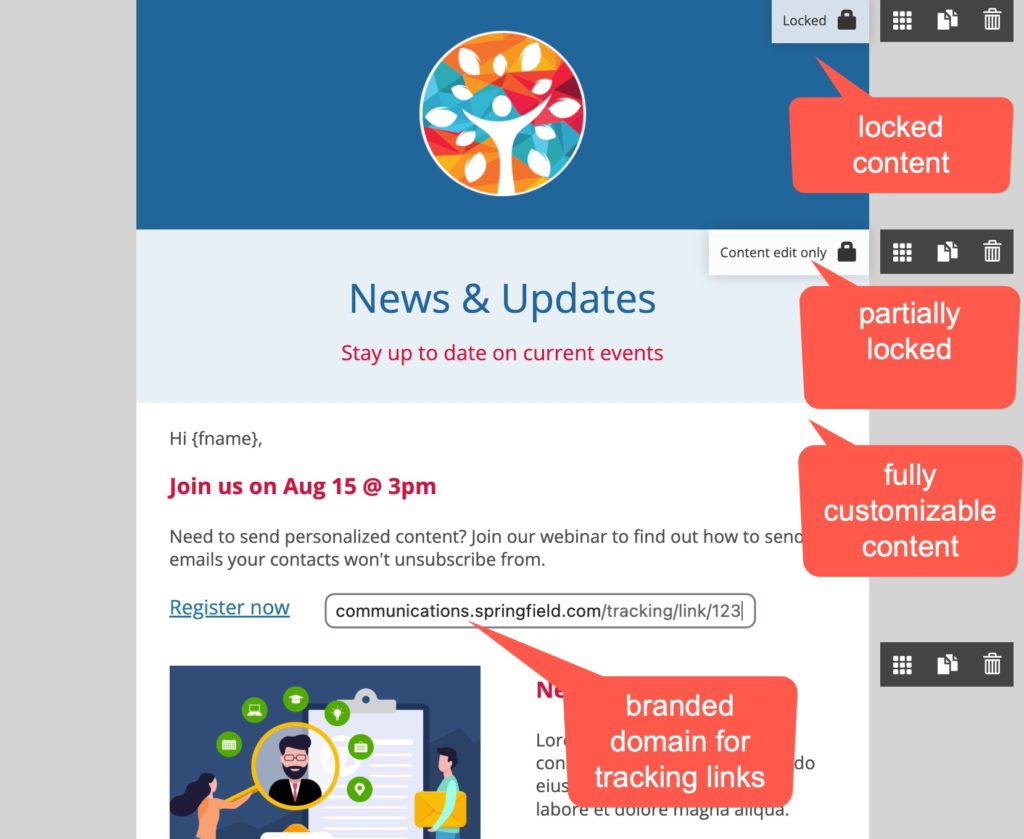
Subscription and permission management
The page where contacts land after they click the “unsubscribe link” in emails should be more than just a simple unsubscribe page. A typical unsubscribe page is a marketing feature: You don’t want to hear from us so we let you unsubscribe so you don’t report spam. This is a standard, basic unsubscribe page:
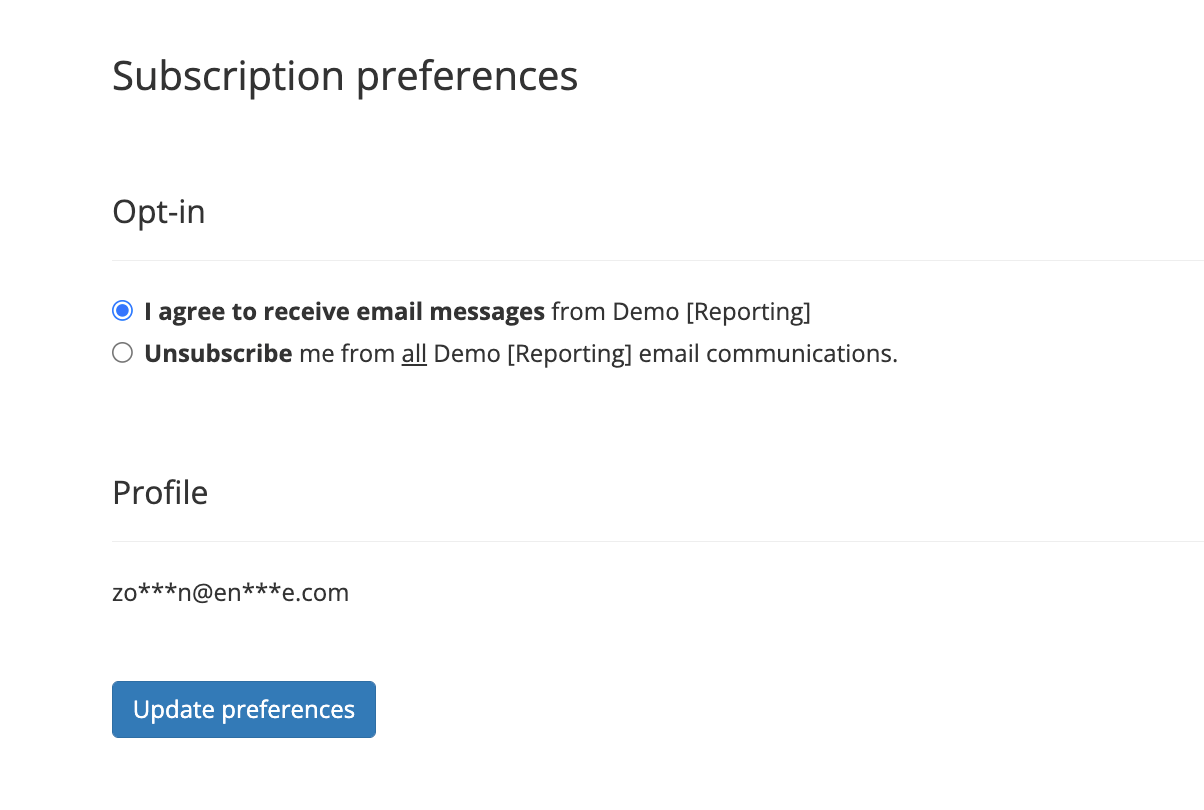
When you have (community) members with whom you have a relationship, and not just a list you can potentially sell to, then subscription management becomes more about managing the relationship. Part of this is to enable contacts to unsubscribe but there is more to it.
Envoke does things differently. Instead of adding a link to emails that reads “Unsubscribe from this list”, use something different like: “Manage your email preferences”. This is a place for members to update their profile and language preference, and show them details about what type of messages they are receiving, how often, and why. You will also be able to communicate to them that some content is opt-in and some is mandatory. All of this will happen on a page that is fully branded.
Here are a few examples of an email preference page to illustrate the level of customization that’s possible to match your communication objectives.
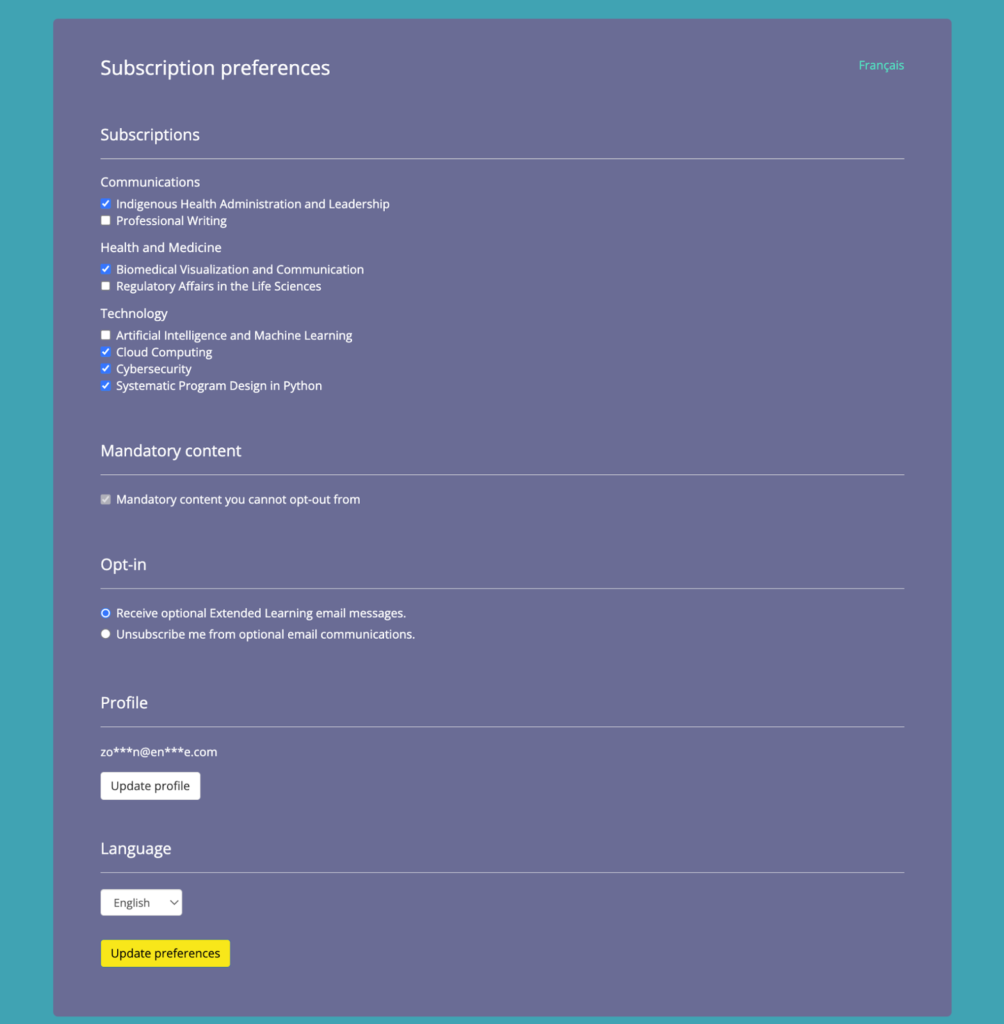
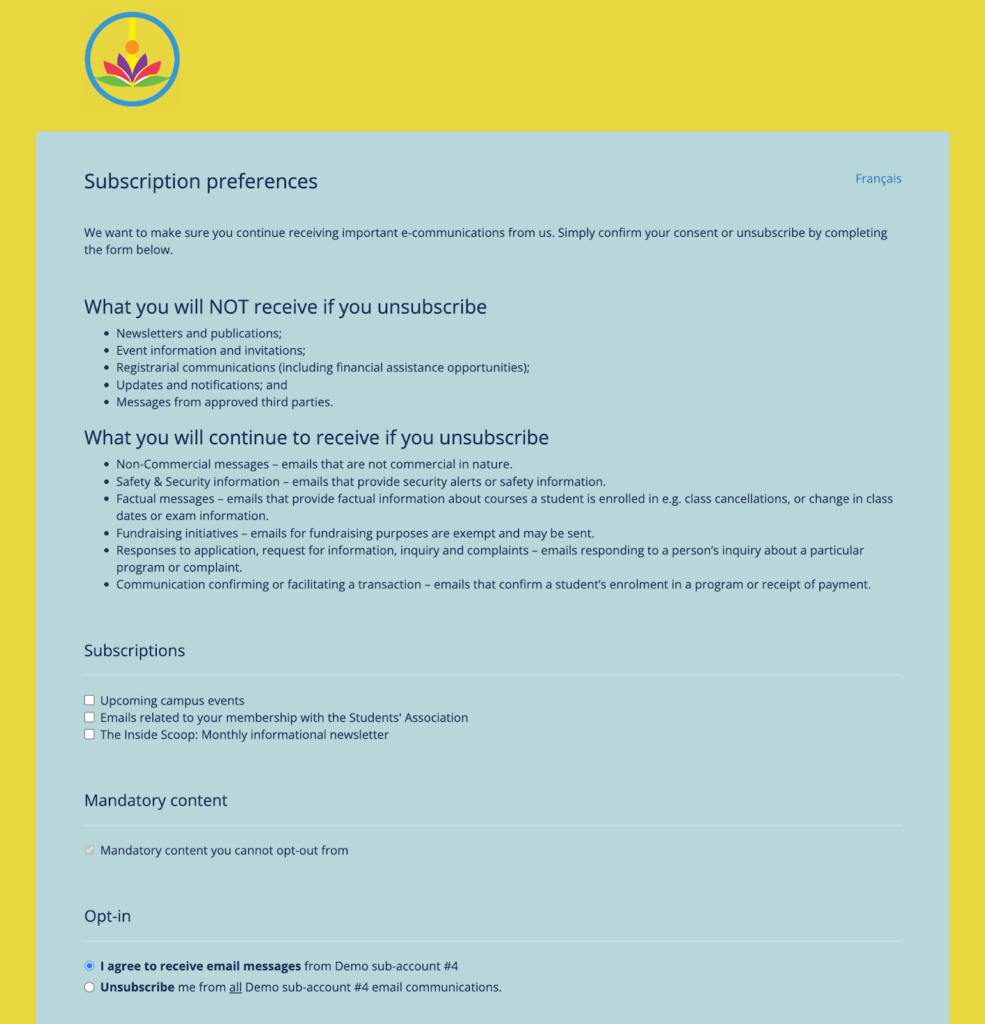
Next steps?
Envoke is a permission-based email marketing platform for compliance-conscious organizations sending opt-in and mandatory content with an emphasis on data security and subscription management. We wrote this article to highlight the differences between email marketing for municipalities and email communication for municipalities. We have almost two decades of experience under our belts working with municipalities, small and large.
If you can relate to the challenges and found some of the ideas useful in this article you should read the case study District of West Vancouver — Sending a Clear Community Message to see how Envoke helps this municipality of 40,000 residents send 800,000 meaningful emails a year.
Learn even more about Envoke’s approach to email communications on our website and book a discovery call to discuss your requirements and establish or rule out a fit.
