If you send marketing emails and want to remove the unsubscribe link from your messages then this article is not for you, please move on. It’s a requirement for CAN-SPAM, GDPR and CASL and it’s overall a best practice and the right thing to do.
However, if you send non-commercial emails then you may have a good use case to remove the unsubscribe link from your bulk email messages: for example the emails are going to employees who must receive your messages according to their employment contract, you’re sending a public safety message or you’re sending regulatory or otherwise mandatory emails.
Your natural inclination is to remove the unsubscribe link if unsubscribing shouldn’t be allowed. We argue this is not the best solution and in this article we’re going to tell you why and what to do instead.
Removing the unsubscribe link is simply a crude workaround if your email provider doesn’t have a better way to handle regulatory or mandatory emails.
Having no unsubscribe link in emails also has the potential for spam reports and frustrated contacts. Besides, often times it’s simply not possible due to requirements imposed by email software providers to always have an unsubscribe link present. If you try to remove the unsubscribe link from your emails most email providers, including Mailchimp, Constant Contact, Campaign Monitor and many others will add a default unsubscribe link at the bottom of your email, essentially making it impossible to remove the unsubscribe link. They do this because their customers send marketing emails almost exclusively and accommodating a few clients who send non-commercial messages is too much work for too little payback.
So what can you do, if you need to send emails to your members or contacts and providing a way to opt out is not something you can work with?
The Envoke email marketing platform has a solution for you. Envoke is an email platform like Mailchimp with focus on compliance, customization options for advanced subscription and list management. FYI, here’s a detailed Envoke vs. Mailchimp comparison.
The solution Envoke offers includes three steps:
- Keep the unsubscribe link but make a distinction between optional and mandatory content
- Customize the “unsubscribe link” wording and customize the “email preferences page”
- Use the “send mandatory emails” setting
Keep the unsubscribe link to ensure your emails don’t go to spam
OK, so the first step in disallowing unsubscribes is to keep the unsubscribe link. How does this make sense? Read on.
If you remove the unsubscribe link:
- You face the possibility that your emails get blocked by spam filters as some spam filters look for the presence of unsubscribe links. Emails going to spam folders is the last thing you want.
- You face potentially frustrated contacts who may report messages as spam as they are used to having a link to unsubscribe and to manage their email settings.
- You may get kicked out by your email provider because removing the unsubscribe link is a big no-no. Most likely it’s technically impossible to remove the link in the first place.
You need to keep the unsubscribe link but update how it’s presented. Instead of saying “unsubscribe” use something like “review and manage email preferences” or “update email settings”.This makes it clear that this is not a one-click unsubscribe yet your contacts see that they have options.
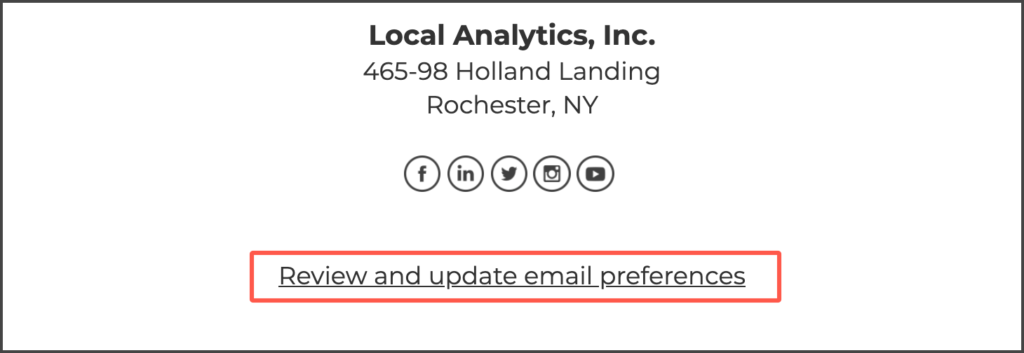
Customize the email preferences page a.k.a. “the unsubscribe page”
When contacts click through to update their preferences they are taken to the unsubscribe page. You should also customize this page to explain to your contacts that they will, from time to time, receive mandatory messages and continue to allow them to opt in and opt out from any optional content.
The trouble is that many email providers don’t let you customize the unsubscribe footer in emails and even fewer allow you to customize the unsubscribe page.
Envoke allows you to customize email footers and the unsubscribe page. You can add custom text to set expectations and explain what types of emails you send and when and there is a clear distinction between optional and mandatory content for your contacts to see.
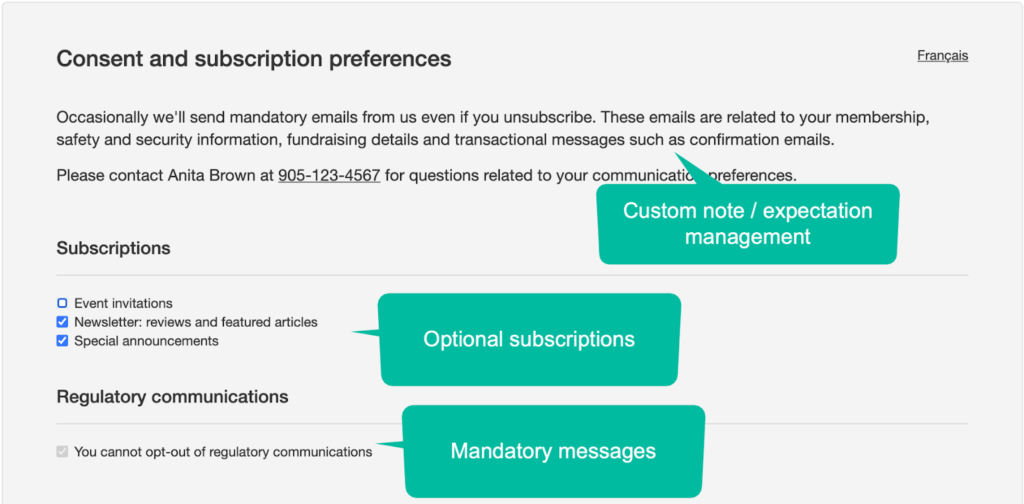
When sending non-commercial, mandatory messages, use the mandatory email sending option
With the mandatory email option any email can be designated as “mandatory”, which means sending will bypass the standard “are contacts subscribed to optional content?” check and anyone on the list will be sent the mandatory or regulatory email.
Related post: Sending mandatory emails to contacts who unsubscribed from optional messages.
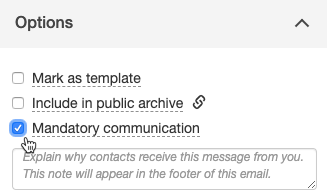
Summary
Removing the unsubscribe link is not a good idea even if you don’t want to allow unsubscribes. Instead, change the way the link is presented by customizing the email footer and wording as well as the email preferences page and mark mandatory emails as such so they reach contacts who opted out from optional content.
About Envoke
Envoke is an email marketing and communications platform for sending bulk emails. We’ve been around for 15 years and work with small and large organizations alike who value security, compliance, ease of use and great support. Get a free trial to test drive our software today.
