Many communication directors and marketers think it’s impossible to build a larger contact list while maintaining CASL compliance. But with the right CASL compliant forms, you can maximize growth, obtain contacts’ express consent, and stay CASL compliant. This CASL forms guide will help you do just that.
A bit about Envoke: Founded in 2007, Envoke is a Canadian, CASL compliant email marketing platform with an emphasis on compliance and subscription management. With Envoke, CASL compliance is fully automated and works out of the box, with customizable settings.
Read how Envoke’s CASL compliance features compare to competitors such as Mailchimp.
“After researching various newsletter software, Envoke checked all the boxes of its competitors and we felt it provided a better overall value. A bonus was that it’s a Canadian owned company which put a high emphasis on following Canada’s CASL legislation.
Reade Beaudoin / Economic Development Officer
City of Fort Saskatchewan
In this article, we’ll guide you through:
- What is a CASL compliant opt-in form?
- How do you become CASL compliant?
- 8 CASL compliant opt-in form examples to learn from
- Do CASL regulations require double opt-in?
- How to create a CASL compliant signup form?
- CASL email footer requirements
- Bonus: 9 CASL tips to consider
By the end of the article, you’ll be able to create your own CASL compliant form.
What is a CASL Compliant Form?
A CASL compliant form is the subscription form you put on your website and includes the details required by CASL laws.
To create a CASL compliant opt-in form, you must include:
- What your recipients are opting into. This is most often the list of subscriptions shown as checkboxes.
- Your organization’s mailing address.
- Your business phone number.
- Your email address.
- Your website URL.
Embed opt-in forms in your website to capture email addresses and build a larger contact list: send personalized emails to those who showed interest in your organization. Obtaining this consent to send email is crucial because sending unsolicited emails to prospects can damage your reputation and cause non-compliance issues.
Try Envoke today: Create a free trial account.
Email for communication, not lead generation.
- Includes ALL Envoke features.
- No credit card needed for trial.
- Free, unlimited support.
- Free coaching call with tech support (not sales).
CASL regulations are taken very seriously in Canada and non-compliance can result in fines costing thousands of dollars. To make sure you’re on the right side of CASL, create compliant opt-in forms to obtain recipients’ express consent. In addition to your signup forms, keep an eye on your CASL compliance requirements to verify how compliant your email marketing is.
How do you become CASL compliant?
Generally, there are two types of email compliance laws:
Opt-in-based: You can only send promotional emails to people who have already asked to receive them.
Opt-out-based: You have to provide an unsubscribe mechanism, so your recipients have the option to opt-out.
- For instance, CAN-SPAM in the US is an opt-out based compliance law.
- CASL is an opt-in-based law, which means email recipients must have provided consent and agreed to receive your organization’s emails.
Under CASL, recipients can provide you with two types of consent:
Express consent: Recipients clearly stated that they want to receive your emails.
Implied consent: Recipients somehow stated they’d want to receive your emails (by downloading a brochure, making a purchase, or sending an inquiry etc.) but only for a while.
Implied consent is due to expiration in 6 months or 2 years, depending on how your recipients opted in.
If you’re new to consent types, discover the 7 CASL consent statuses:
- Express consent.
- Implied consent based on inquiry.
- Implied consent based on the transaction.
- Implied consent with no expiry.
- Expired consent.
- Not provided consent.
- Revoked consent.
In addition to receiving recipients’ implied or express consent, you must record and document your contacts’ consent. You must be able to provide proof of your email recipients’ consent, including the consent date for each contact, and a list of all emails you sent to each one.
I recommend using a Canadian email software that strictly adheres to CASL regulations instead of using foreign email software that might lead you to non-compliance issues.
8 CASL Compliant Form Examples to Learn From
To help you learn from real examples of signup forms, here we collected 8 sample CASL consent forms for you to review. All the included examples were created in the Envoke email software. You can register for free to create similar compliant forms.
1. Ask subscribers to give express consent
Obtaining express consent should be your number one objective when running CASL compliant email marketing. Like the CASL subscription form below, be sure you include a checkbox to obtain subscribers’ CASL express consent. I recommend describing what your subscribers can expect from you, so they know what they’re subscribing to.
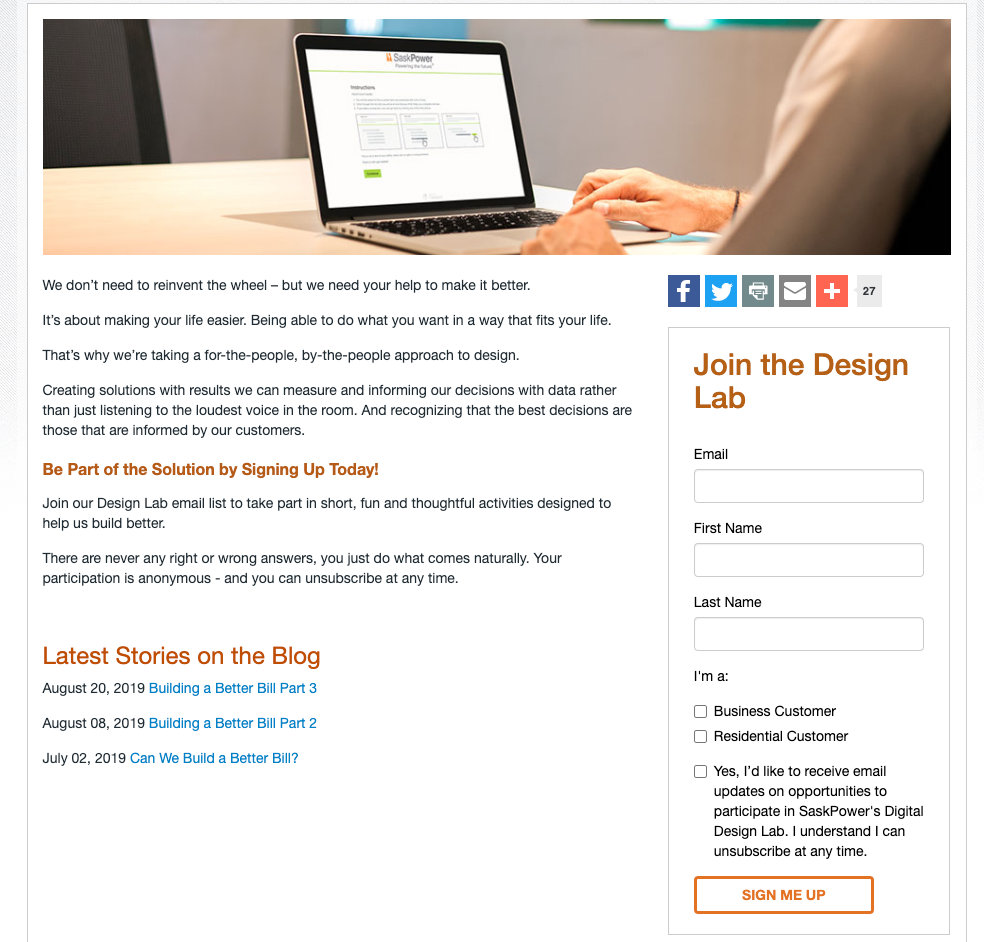
2. Provide multiple opt-in options
Offer your subscribers multiple opt-in options, so they can easily subscribe to what they’re most interested in. This technique allows you to send personalized email campaigns based on your subscribers’ interests. This CASL compliant opt-in form below applies this tip perfectly.
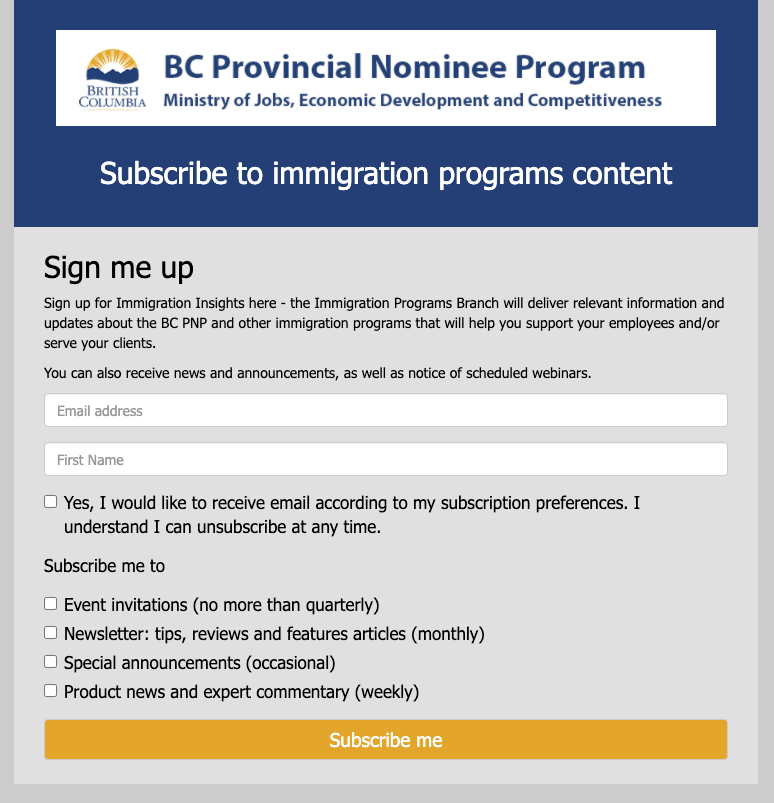
3. Include a dropdown menu to segment subscribers
Never miss a chance to segment your email subscribers. The more data you have to segment your subscribers, the more personalized email campaigns you can send. According to Yes Lifecycle Marketing, personalizing the subject line alone generates 50% higher open rates. Here is a nicely designed CASL compliant form that includes a dropdown menu and subscription options.
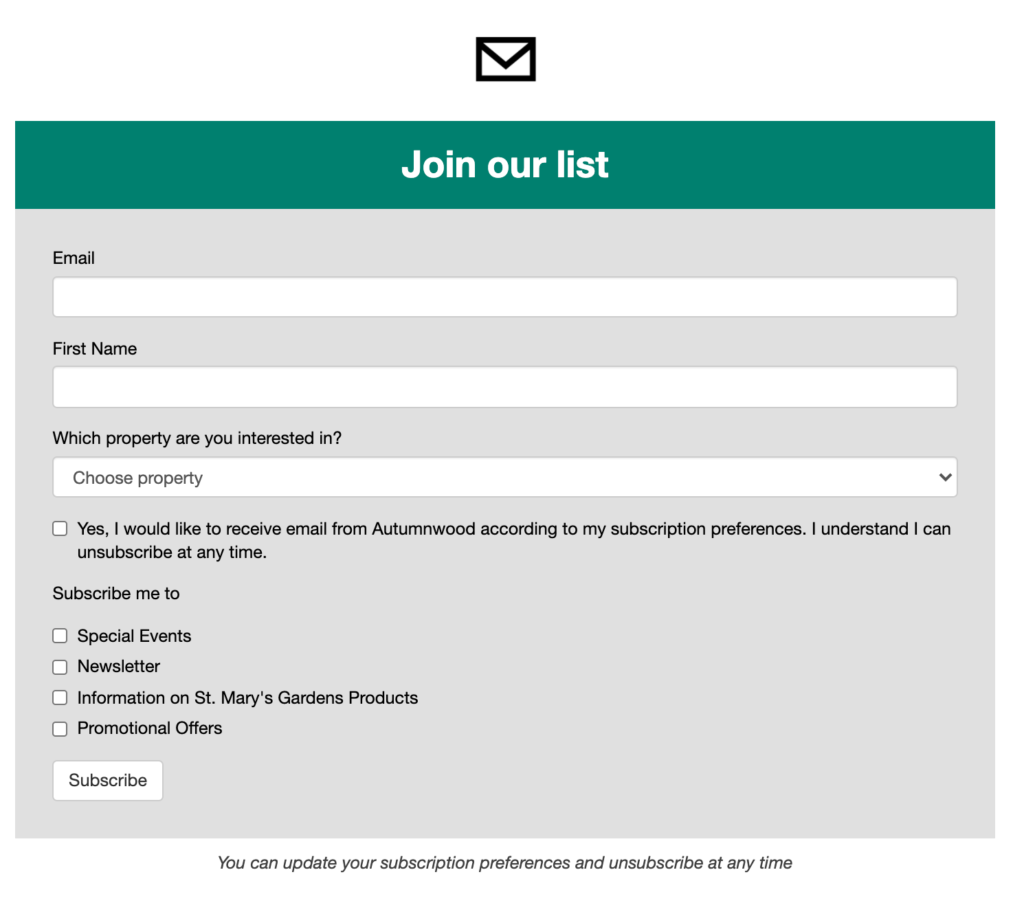
4. Add opt-in forms in your blog and website footer
If you’d like to include a short in-content subscription form in your blog articles or email footer, you’d probably create one without subscription options to keep it brief. But if your opt-in form doesn’t include a checkbox, your subscribers will be subject to CASL implied consent, which is subject to expiry rules. Here is an example of an in-content subscription form to consider.
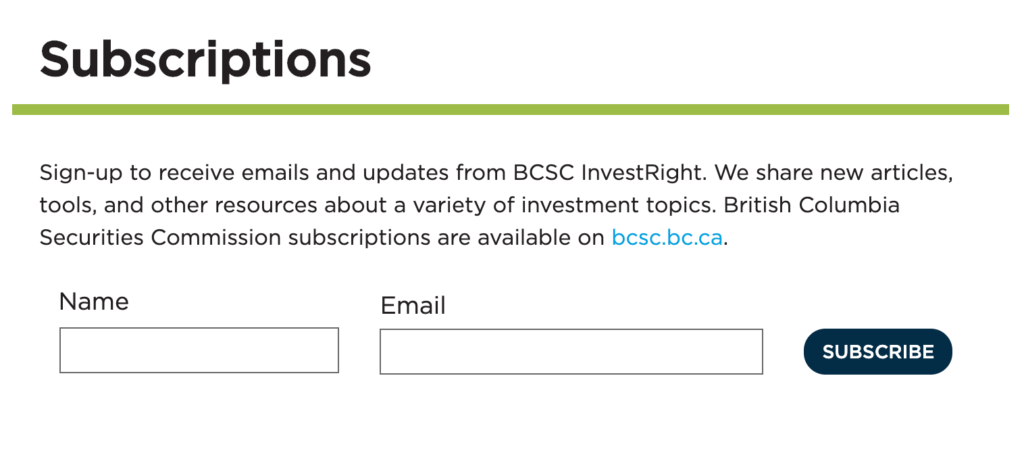
If you’re obtaining contacts’ implied consent, make sure to have an ongoing consent monitoring system to review your contacts’ consent expiration. Also, send consent reminder emails to convert soon-expiring implied consent to express consent.
5. Add a consent checkbox to your popups
In most cases, pop-ups are too brief, and they focus only on converting visitors into email subscribers. But under CASL regulations, that will leave you with implied consent that would expire and shrink your contact list.
TIP: Consider adding a consent checkbox to turn your pop-up into a CASL compliant form and obtain express consent.
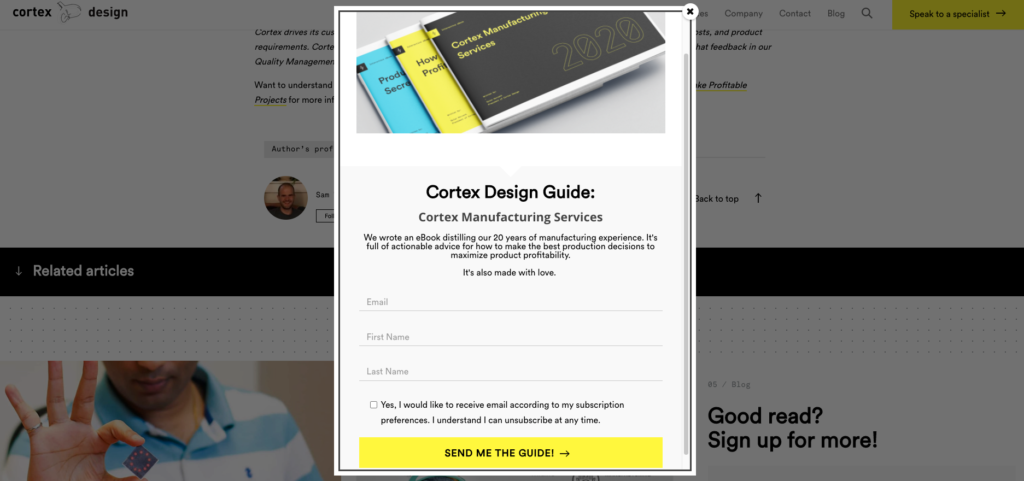
6. Use pre-checked subscription checkboxes
Another tip to consider on your opt-in forms is to use pre-checked subscription options. Note, the content type can be pre-checked, consent cannot. This example below uses perfectly pre-checked boxes, clearly stating what subscribers would expect. This form doesn’t include a consent checkbox because it’s explicitly for signing up to receive content and filling out the form provides express consent.
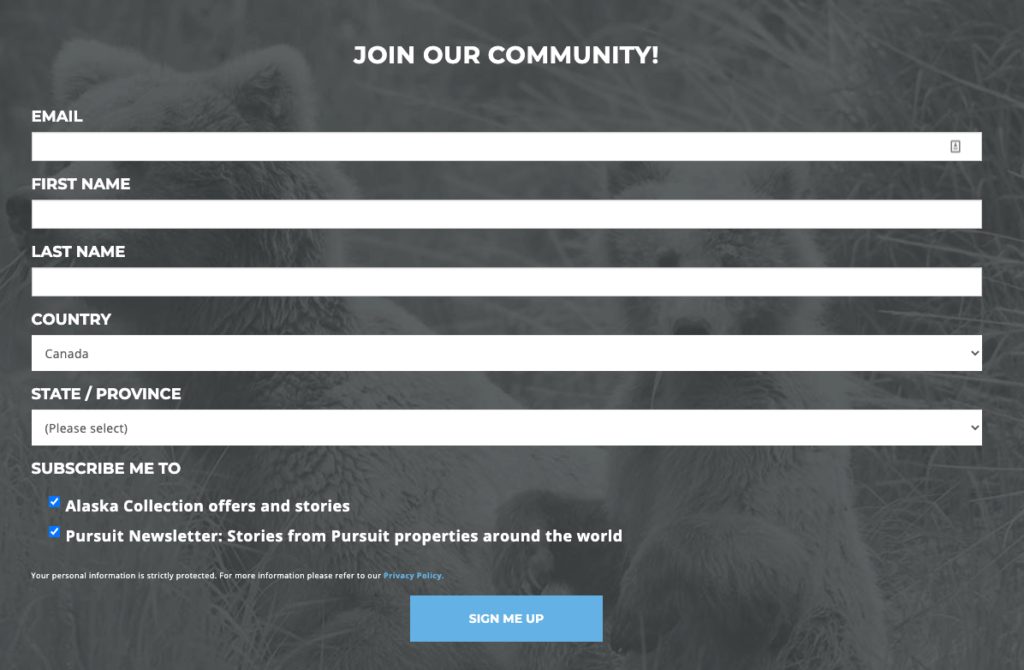
7. Design sign-up forms to match your website
Design your sign-up form to match your website and brand. The following opt-in form comes from Smart Serve. This form includes consent checkboxes, but it’s not mandatory to check. If the consent checkbox is not checked, contacts come in with implied consent, and you can only send them emails for six months.
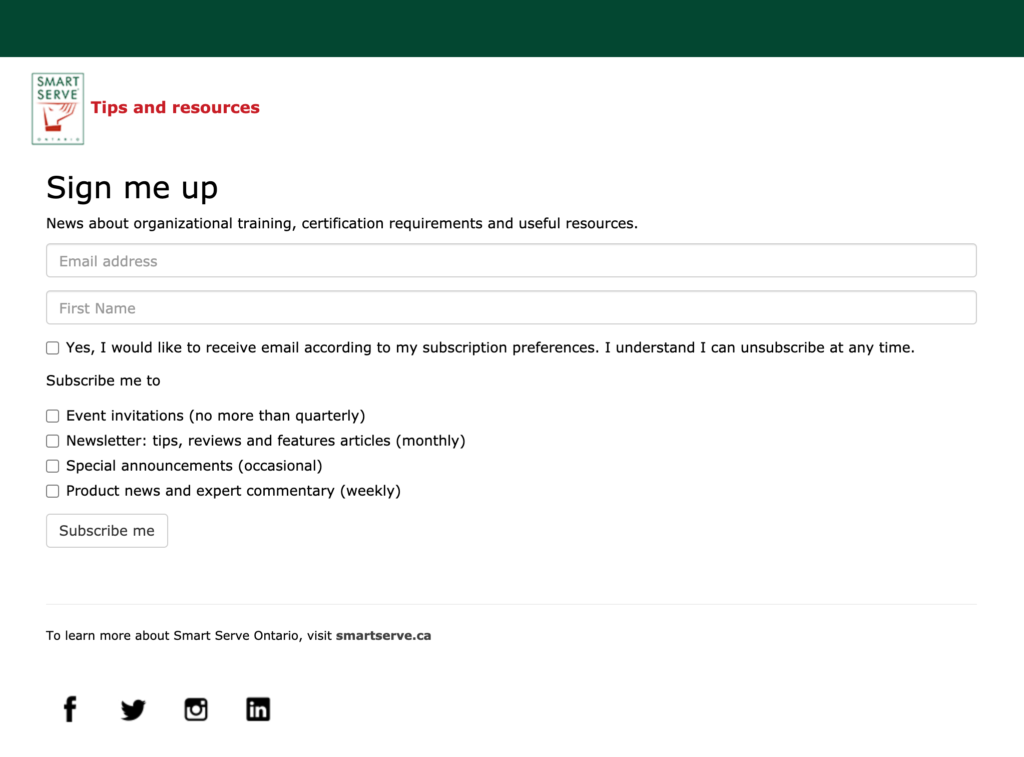
8. Setup confirmation email for implied consent
If a form’s sole purpose is to opt-in for content, then a consent checkbox is not required and express consent is implied. (If a form is not explicitly for signing up to receive content, then a consent box is still required.)
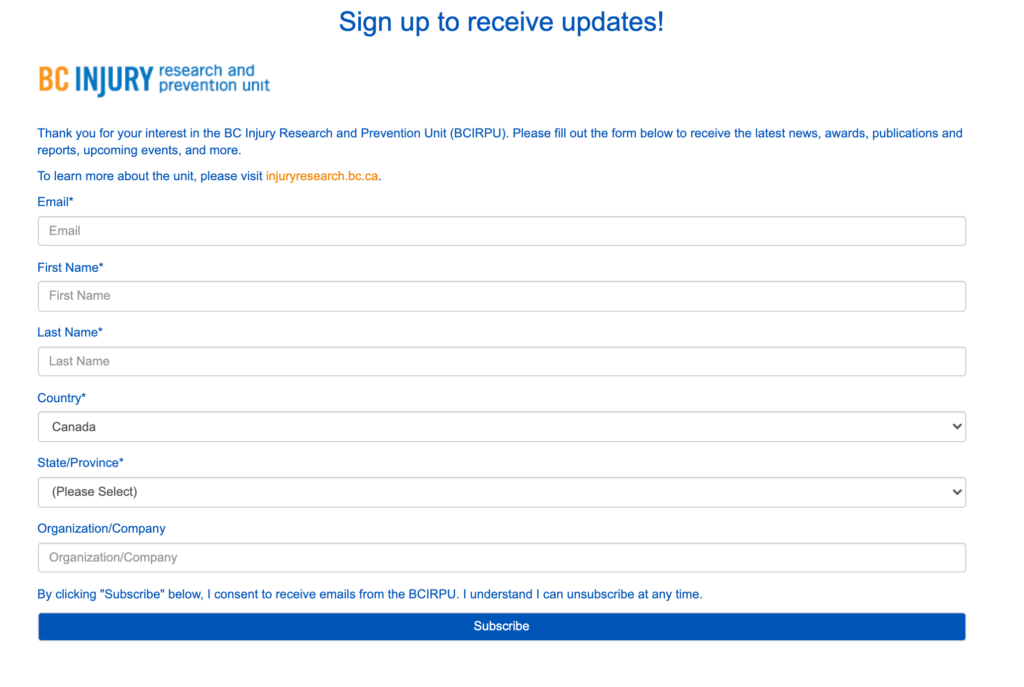
When creating a signup form to grow your email list, I recommend setting up an automated confirmation email campaign, to turn your implied consent subscribers to express consent. You can easily automate a double opt-in or a confirmation email to your new subscribers using Envoke.
Do CASL Regulations Require Double Opt-in?
Setting up a double opt-in signup process for your subscribers requires 2 steps.
- The first step is a subscriber has to fill in your signup form.
- As a second step, they receive a confirmation email to confirm their opt-in, so they get to your contact list.
Does CASL require double opt-in? CASL laws do not require you to set up a double opt-in process. But there is one significant benefit of doing it anyway: you’ll have a more engaged email list.
Double opt-in helps you avoid collecting spam email addresses and it maintains the quality of your contact list. Many organizations misinterpret double opt-in for acquiring express consent and they think it’s a CASL compliant email strategy.
Yet, here is the truth.
- When using double opt-in for your company you could fail to be CASL compliant.
- When using a single opt-in, you’re certainly not creating a CASL compliant form.
- CASL does not require double opt-in.
Here is a use case to help you understand.
You can receive a recipient’s consent through a double opt-in process when they download a brochure.
But this type of consent is implied consent which expires after 6 months of the opt-in date. So sending promotional emails to such contacts becomes non-compliant in 6 months.
Double opt-in helps you provide proof of consent, but it’s not the ultimate CASL compliance solver.
Please note that the content shared in this article is NOT legal advice. It’s recommended to discuss your organization’s CASL compliance with your legal counsel.
How to create a CASL Compliant form?
First, register for Envoke email software to create and customize your CASL compliant signup forms. Using Envoke, you have full control over your customization setting to design a responsive signup form on brand and match your website design.
You’ll also be able to:
- Create bilingual forms (French & English).
- Use hosted forms as landing pages.
- Display forms as a popup.
- Display/hide CASL consent checkboxes.
- Automate confirmation emails upon form submission.
- Set up a double opt-in.
- Receive a notification when a contact fills out a form.
- Automate contacts’ consent management.
CASL Email Footer Requirements
CASL regulation requires that you include the following information in every email campaign you send.
- Your name or organization name
- Physical mailing address
- Contact information: email, phone, website
- Unsubscribe link
Here is an example of a CASL email footer that satisfies compliance requirements.
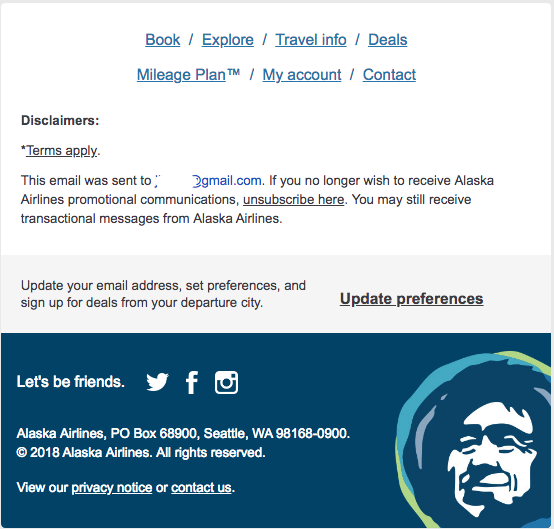
Using Envoke’s email builder, you can design a similar CASL compliant email footer that contains the must-include information. If you’re managing a large team of communicators and you want to make sure that everyone is not missing out on CASL requirements, you can manage email template permissions so other users an’t edit the locked elements of your email template.
Bonus: 9 CASL Tips to Consider
To recap, follow these action steps to implement CASL tips:
- Use a consent checkbox on all non-subscription forms.
- Ensure the consent option is not pre-checked.
- Include the name and physical address of your organization in your forms.
- Ensure all forms state: “I can unsubscribe at any time.”
- Subscription options are visible and pre-selected when consent is checked.
- Avoid consent checkboxes on forms clearly for the purposes of subscription.
- On subscription forms, include text covering subscription details.
- On email messages, include the name, physical address, and contact information of your organization.
- Include a working unsubscribe link in all emails.
CASL has numerous form and email message requirements, so much so that it can be overwhelming. By following the above tips and action steps, you can easily set yourself to be both CASL compliant and better optimized for consent and subscriptions in the process.
Conclusion
You can do both, grow your contact list and be on the right side of CASL compliance. Now I shared with you examples, tips, and how to create your own CASL compliant form. It’s your turn now. Please feel free to write to us if you have any questions or concerns regarding compliance.
