Is an engaging monthly newsletter part of your content strategy? If not, it should be!
Email is powerful and popular. 92% of Americans who used digital media in 2022 also had active email accounts according to Statistica, which means email has a higher penetration rate than social media and other online messaging apps. And in a world of media-overwhelm, where it can be hard to tease out fact from fiction, a subscription newsletter cuts through the noise to deliver trusted, curated information. The Content Marketing Institute says newsletters are among the top three most effective tools for 81% of marketers.
In short, an eNewsletter is a great medium for communicating at a time when people are increasingly seeking news from trusted sources.
Communicating is relationship building. If your organization is seeking an email marketing platform purpose-built for nurturing those relationships – not for selling stuff – consider a fully-loaded free trial of Envoke to see if it’s a good fit for you.
Try Envoke today: Create a free trial account.
Email for communication, not lead generation.
- Includes ALL Envoke features.
- No credit card needed for trial.
- Free, unlimited support.
- Free coaching call with tech support (not sales).
Is a Monthly Newsletter Right For Your Organization?
Is a newsletter right for you?
If you’re a communications professional working at a university, an association, a municipality, or public sector organization, your stakeholders represent a true community, bound by a shared connection to the organization. In short, these contacts have a strong interest in ongoing communication and internal newsletters shared to members, stakeholders or staff only are even more useful in these circumstances.
Newsletters are uniquely engaging too, because they can be personalized and interactive. Readers can customize their preferences, and interact with your content through surveys, polls, and social sharing. This kind of two-way communication fosters a sense of involvement and can reinforce relationships and drive ongoing engagement.
With tools like Envoke, a purpose-built email marketing tool for communications professionals, you can further personalize newsletters with dynamic content blocks appealing directly to different customer segments. This customized content helps keep your contacts engaged and reduces unsubscribe rates. Envoke’s tools are much more robust and easier to use than Mailchimp, too. With Envoke, you can:
-
-
-
- Show or hide parts of your email message based on the status or interests of recipients.
- Including a members-only event invitation: No problem!
- Writing a message for first-year students or new hires only? Easy!
-
-
There’s no overstating how important personalization is in today’s communication landscape. 99% of marketers say personalization helps advance engagement and 90% of US consumers find it appealing. (Statista) We’ll talk more about how to create a terrific newsletter your contacts will enjoy below. But first, before you write a single line of copy, it’s important to know your purpose and goals. This will help define the direction you go in with content and set the tone for your design and messaging.
What is the Purpose of Your Newsletter?
In this blog, we’re focusing on the needs of communications professionals whose goal is to inform and educate a community, not to promote a product or generate leads. If this is you, you should spend some time articulating the role your newsletter will play in your content strategy, before you begin to ensure your work stays focused and relevant.
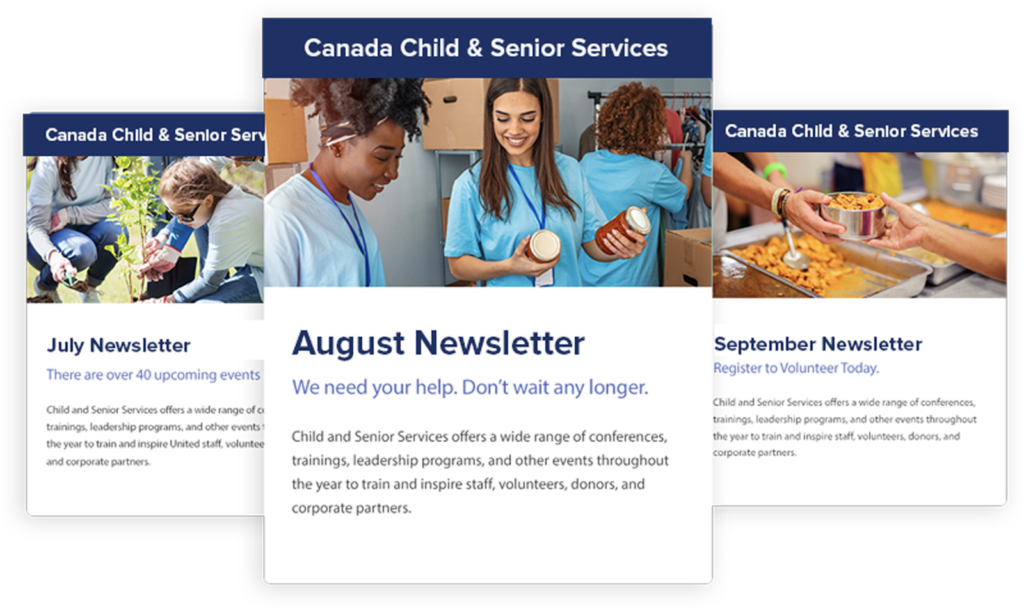
For communicators, the newsletter’s purpose might include:
- Promoting participation at events and fostering a sense of community.
- Keeping stakeholders apprised of services and benefits.
- Celebrating member and community accomplishments.
- Sharing industry news and advancements.
Content Ideas to Consider
If your organization is launching a newsletter, these categories can get you started thinking about content that will appeal to your readers. If you’re refreshing an existing newsletter or e-blast, use them to prompt a brainstorming exercise that can help you find new ways to engage your readers.
7 content ideas to get you started:
- Got new members? Reached a milestone? The newsletter is the place to celebrate.
- Organizational news and updates should have an anchored spot in most newsletters.
- Member spotlight is a great way to community-build and celebrate all contributions.
- Member training and educational opportunities should definitely be included!
- Share health and wellness news and events that relate to your stakeholders
- Encourage volunteerism by showing community action and sharing opportunities to get involved.
- Have you been team-building? Share photos to encourage participation in your social events.
There are several best practices that can help create an engaging newsletter. To succeed, start with an email marketing platform that has all the features you need, and avoids cluttering your workflow with ones you don’t.
Newsletter Tools
Most marketing teams have an email marketing tool like Envoke, Hubspot, or Mailchimp for frequent newsletter sends. These tools allow you to streamline the design process and offer good control over your lists and subscribers. Envoke is the email marketing platform purpose-built for communications professionals to educate and communicate, not generate revenue. It is straightforward, without feature clutter. See how it compares with other tools on the market.
Envoke has:
- Powerful subscription management tools.
- Automatic accessibility and compliance.
- Multi-department access (aka the ability to run multiple sub-accounts under a single central administrative account (great for universities and municipalities).
- Unique mandatory messaging that lets you reach even unsubscribed contacts — an essential feature for organizations with contractual or legal obligations to ensure email delivery, even if recipients are unsubscribed.
Once you’ve defined your goals, brainstormed your content, and put great tools in place, it’s time to create your monthly newsletter. This checklist shares some best practices:
How to Write a Newsletter: A Checklist
1. Create Friendly and Engaging Content
A newsletter is an opportunity to build a community in a more personal way. Choose an approachable tone, share timely, topical information, and include recent images of your members, staff, and stakeholders. Embrace the humanity of your organization.
2. Be Brief
A newsletter is one more “ask” in your reader’s busy day, so make it worthwhile. Keep your content friendly, relevant, and brief. Use attractive, accessible designs and keep your CTAs minimal.
3. Be Consistent
Consistency is key for any recurring piece of content. Make sure your designs reflect your organization’s branding, and establish anchored locations for monthly features so readers know where to look for favourite items. It’s also a good idea to deliver your eblast on the same day and time every month. Thursdays are usually a good choice, but A/B tests will show you what works for your organization.
4. Make it Personal
Tailor content to the specific interests and preferences of your audience segments. For universities, this could mean separate sections for students, faculty, and alumni. Associations and nonprofits can segment subscribers based on membership type or interests. Include clear and compelling CTAs to encourage readers to take desired actions: registering for an event, donating to a cause, or accessing additional resources. Envoke has great dynamic content tools to assign personalized content to different audience segments.
5. Make it Mobile-Friendly and Scannable
Nearly 60% of email is opened on a mobile device, so optimize for those users and ensure your content displays correctly on all screen sizes. Use excellent, high-quality visuals (no blurry pictures please!) and graphics or icons to make your content scannable. Ensure accessibility with alt text, color contrast, and structure your content for screen readers.
6. Be Compliant with Regulations
Adhere to relevant regulations and best practices, such as CAN-SPAM Act for email marketing compliance and GDPR for data privacy. Obtain consent from recipients before sending any email, and provide robust options for unsubscribing and subscription preferences.
7. Keep on Testing and Optimizing
Regularly test different elements of your newsletter, including subject lines, content formats, and CTAs, to zero in on your audience’s preferences. Use analytics to track metrics like open and click rates. Ask for feedback from your readers using surveys or polls and use these insights to continuously improve your newsletter.
8. Make it Easy to Unsubscribe
Make sure your unsubscribe button – or email preferences page – is easy to find and use. You don’t have to stop there, though. The subscription preference page is an overlooked opportunity to manage your relationship with your stakeholders. You can use the page to show your members the various subscriptions they are signed up for, and let them manage the frequency of delivery and unsubscribe – or resubscribe – to other publications, too. It should be well-branded, easy to find and a pleasure to use. Remember: you are managing relationships, not just unsubscribes. Maintaining trust is crucial in today’s media landscape and a transparent, well-designed, email preferences page can help.
Measuring Success: Newsletter KPIs and Metrics
Use these four key metrics to track the performance of your eNewsletter.
Open Rate
This KPI tells you the percentage of recipients who open your email, out of those who received it. Open rate is key to understanding how well your content resonates with your audience and whether your subject lines are working.
Click Rate
You wouldn’t be a communicator if you didn’t obsess over your click rate. Choose a product like Envoke for a detailed activity timeline to view when people opened and clicked emails, filled out forms, how subscription preferences changed over time plus manual edits and imports.
Bounces
Look for an email marketing product with full and transparent reporting on bounces to ensure good list management.
Subscription Preference Change
This KPI tells you when a contact has opted-out of your newsletter. Make sure you create a detailed and informative email preferences page where stakeholders can unsubscribe, or engage with other content options at your organization.
An eNewsletter is a great medium to deliver helpful, personalized information your stakeholders want and need. Use these tips and suggestions to create an engaging monthly resource your contacts will look forward to receiving!
Related Reading:
