Post secondary institutions churn out a lot of content. Content for students and staff, for alumni and stakeholders, content that’s important – or even mandatory – and content that’s opt in. There are thousands of potential recipients divided into dozens of groups by their status and interests across multiple faculties and schools.
With so many moving bits, how do you manage a successful, effective and compliant post secondary email communications program? As much as you’re inclined to zoom in on how email editors work or to find out how easy it is to import list, you should first explore other settings. Settings that have a bigger overall impact on the success of your post secondary emails.
- Managing post secondary email communications? Don’t try to do it all from one account!
- Sort out compliance issues as soon as possible
- Thinking about sending emails from your CRM software? Think again!
- Can you categorize your contacts in a way that allows you to send targeted emails?
- What about sending mandatory emails where unsubscribing isn’t allowed?
Managing post secondary email communications? Don’t try to do it all from one account!
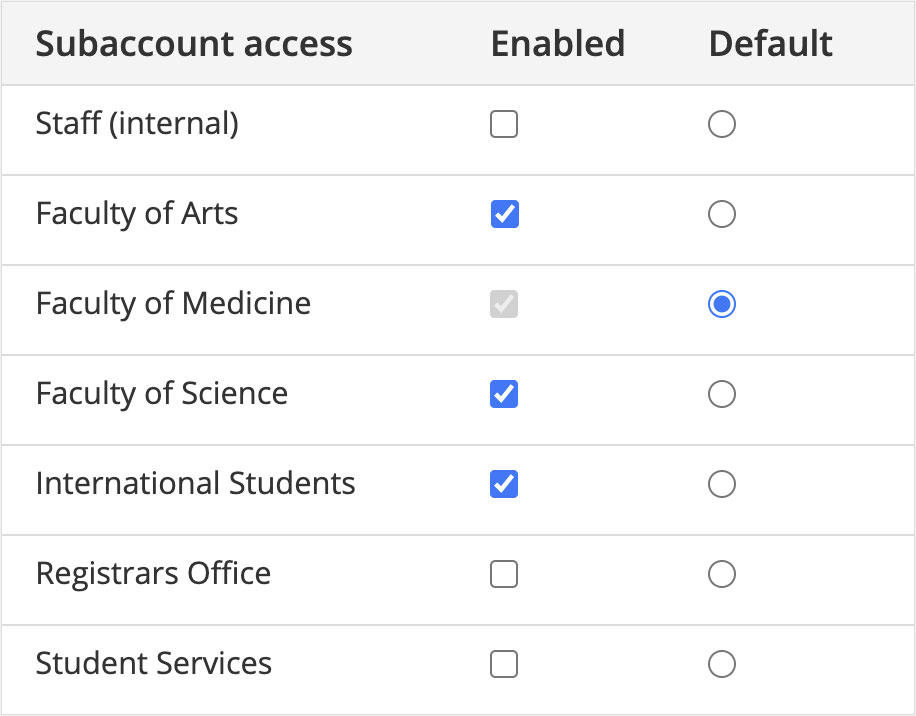
Universities and colleges are large institutions, comparable to small towns with thousands of people involved. How can you manage email communications across an entire organization this large? The key is to split things up between faculties and departments. You can still have central oversight but departments should have plenty of freedom and autonomy with their content and lists.
An efficient way to do this is by using an email communication platform that supports the management of multiple accounts where each department has their own sub-account that operates independently. This way everyone uses the same platform that is vetted and approved by IT and compliance but each group can have their own, independent account.
Since the units are part of an umbrella account email templates can be shared to maintain branding consistency and admin users can easily review activity across each sub-account. This way you have the best of both worlds: independent management by team leads with central administrative oversight.
Sort out compliance issues as soon as possible
Involve decision makers early to ensure the platform of your choice meets data security and privacy requirements for your post secondary email program.
Vendors need to be vetted for compliance both in terms of privacy and infrastructure security. Serious players are willing and able to aid with the completion of internal Privacy Impact Assessments (PIAs), which are often a prerequisite to even jumping on a demo. Check privacy policies, terms and infrastructure security before you start creating your templates.
In addition to general data and user login security you may also need to adhere to local legislation. A good example of this is Canadian colleges and universities who need data storage in Canada and CASL compliance.
Thinking about sending emails from your CRM software? Think again!

You may be tempted to send emails from your existing CRM as some of these systems offer a built in email editor and email sending functionality. In reality, a dedicated email communications platform can save you time, money, provide a better experience for your contacts, give you more compliance features and reports plus customization options that you’d be hard pressed to find with built-in email modules inside CRM systems. For more details, check our other article: 5 reasons why you shouldn’t send mass emails from your CRM software.
Can you categorize your contacts in a way that allows you to send targeted emails?
The backbone of a successful email strategy is contact engagement, which is achieved in large part by sending relevant, personalized content to each segment of your contact list. In order to do that you need to categorize / segment your contacts in a way that will allow you to send emails to subsets of your list. This is easy enough with a small business where the segments are often very basic, such as: client or not client.
With post secondary email programs you have more complex segmentation needs. There are students, faculty, staff, alumni, partners, volunteers, stakeholders. There are multiple faculties and a myriad of departments. Students come and go and enrol into and change programs. There are events, campus updates, internal memos, and good old fashioned newsletters. List are imported (or synced with the CRM) often. How do you manage all this? How do you make it possible for your contacts to manage their preferences? Be sure that the software you select for your post secondary email needs gives you the flexibility to handle your complex list management requirements.
What about sending mandatory emails where unsubscribing isn’t allowed?
There are several instances when post secondary emails are mandatory to receive. These can be regulatory messages or content about admissions, program changes, security or enrolment details. Sending these types of emails is a real challenge from broadcast email platforms because a core feature of these platforms – to ensure unsubscribed contacts don’t receive emails – is actually a hurdle here.
A student who unsubscribed from news and event invites should still receive an email about a last minute change to the graduation ceremony. Staff members who opted out from reading general updates still need to receive employment related emails. The solution is to differentiate between mandatory and opt-in content.
Where do you find email communications software that works well for your post secondary emails?
No doubt you will do your research as there are dozens of potential solutions but since we fit the bill perfectly we’re going to suggest you check the Envoke email marketing and communications platform.
Envoke works with hundreds of departments of colleges and universities and the software is well suited to manage multiple users and accounts, includes flexible and customizable subscription management, the option to send mandatory emails with important content that even unsubscribed contacts need to receive and comes with free account setup and great ongoing support via chat, email and Zoom calls.
Why not just use Mailchimp or Constant Contact? Because they are better suited for small business marketers than for communication professionals at large organizations. Here’s a comparison chart and details.
Start a trial account or get a live demo to see how Envoke can help with your communication strategy at your post secondary institution.
“Envoke functionality is great and fully meets our needs. I really appreciate the FANTASTIC customer support, the online documentation and the embedded helper information. We reduced production time significantly- it only takes a couple minutes to set up an email campaign! New features are added all the time. This is much appreciated!”
Doina Strusievici / UBC Extended Learning
“Such a fantastic experience using Envoke. It’s easy to use, easy to navigate and is well supported by amazing customer service representatives. Also has meaningful statistics on sent emails which help to analyze how well communications are or are not working for you. I would highly recommend it.”
Leanne Draksler / Mohawk College
